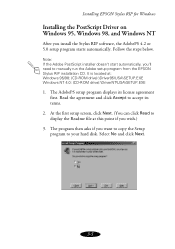Epson Stylus Photo - Ink Jet Printer Support and Manuals
Get Help and Manuals for this Epson item

View All Support Options Below
Free Epson Stylus Photo manuals!
Problems with Epson Stylus Photo?
Ask a Question
Free Epson Stylus Photo manuals!
Problems with Epson Stylus Photo?
Ask a Question
Most Recent Epson Stylus Photo Questions
Stylus Photo 950 Set Print Mode (quality/speed) From Program
Is it possible to change print mode of epson stylus photo 950 from program? I made a delphi applicat...
Is it possible to change print mode of epson stylus photo 950 from program? I made a delphi applicat...
(Posted by brunisergio 9 years ago)
My Epson Stylus Pw720wd Closed Down And Pretend Dead After I Tryed To Bleed Air
(Posted by finnvinnfh 11 years ago)
My Stylus Photo Pw720wd Got Air In The Tubes From The Cartridges And Now It Turn
itself off until it refuses to start at all. What can i do?
itself off until it refuses to start at all. What can i do?
(Posted by finnvinnfh 11 years ago)
I Use Os Mountain Lion With An Epson Photo Stylus R2880.
When I open the driver option in 'settings' the panel beneath is blank. I wish to disable 'printer m...
When I open the driver option in 'settings' the panel beneath is blank. I wish to disable 'printer m...
(Posted by padwenlaurelcot 11 years ago)
How Do I Download The Driver For This Printer?
How do I download the driver for this printer?
How do I download the driver for this printer?
(Posted by mykellegirl 12 years ago)
Epson Stylus Photo Videos
Popular Epson Stylus Photo Manual Pages
Epson Stylus Photo Reviews
We have not received any reviews for Epson yet.