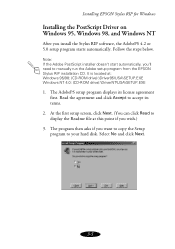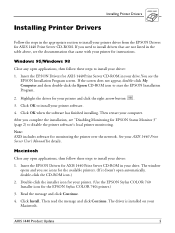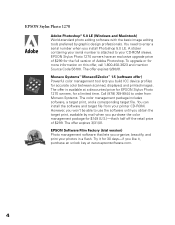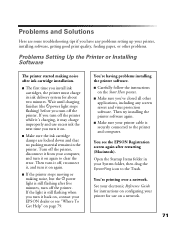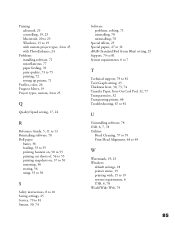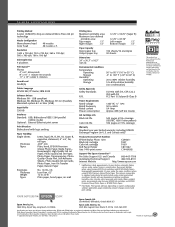Epson Stylus Photo 1270 - Ink Jet Printer Support and Manuals
Get Help and Manuals for this Epson item

View All Support Options Below
Free Epson Stylus Photo 1270 manuals!
Problems with Epson Stylus Photo 1270?
Ask a Question
Free Epson Stylus Photo 1270 manuals!
Problems with Epson Stylus Photo 1270?
Ask a Question
Most Recent Epson Stylus Photo 1270 Questions
Is There A Driver For Epson Stylus Photo 870 For Mac Os 10.7.3?
(Posted by natbase 11 years ago)
How To Get Epson Stylus Photo 1270 Download For The Imac 10.7.2?
How to get Epson Stylus Photo 1270 ink jet printerdownload for the iMac 10.7.2? Thank you Vladimi...
How to get Epson Stylus Photo 1270 ink jet printerdownload for the iMac 10.7.2? Thank you Vladimi...
(Posted by vladimirdesign1 12 years ago)
Popular Epson Stylus Photo 1270 Manual Pages
Epson Stylus Photo 1270 Reviews
We have not received any reviews for Epson yet.