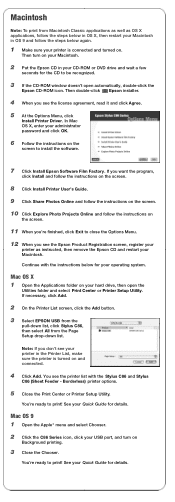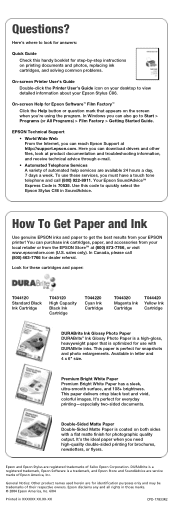Epson Stylus C86 - Ink Jet Printer Support and Manuals
Get Help and Manuals for this Epson item

View All Support Options Below
Free Epson Stylus C86 manuals!
Problems with Epson Stylus C86?
Ask a Question
Free Epson Stylus C86 manuals!
Problems with Epson Stylus C86?
Ask a Question
Most Recent Epson Stylus C86 Questions
Epson Stylus C86 Won't Print
(Posted by frtec 9 years ago)
How To Print A Test Page On Epson C86
(Posted by bryError 9 years ago)
Epson Stylus C86 Paper Does Not Feed Right After Spring Feel Out
A spriing fell out of the printer and now does not feed the paper right. Does anyone know where the ...
A spriing fell out of the printer and now does not feed the paper right. Does anyone know where the ...
(Posted by mule7734 10 years ago)
Cd Needed To Download Epson Stylus C86
I have lost my CD to download my Epson Stylus C86 Printer to my new compute and have been unsuccessf...
I have lost my CD to download my Epson Stylus C86 Printer to my new compute and have been unsuccessf...
(Posted by mamaluch41 11 years ago)
How Do I Get This To Print In The Middle Of The Page
how do i get this to print in the middle of the page. it takes of about 1"or so on the right '
how do i get this to print in the middle of the page. it takes of about 1"or so on the right '
(Posted by treed876 11 years ago)
Epson Stylus C86 Videos
Popular Epson Stylus C86 Manual Pages
Epson Stylus C86 Reviews
We have not received any reviews for Epson yet.