Epson Stylus C86 Support Question
Find answers below for this question about Epson Stylus C86 - Ink Jet Printer.Need a Epson Stylus C86 manual? We have 5 online manuals for this item!
Question posted by treed876 on November 13th, 2012
How Do I Get This To Print In The Middle Of The Page
how do i get this to print in the middle of the page. it takes of about 1"or so on the right '
Current Answers
There are currently no answers that have been posted for this question.
Be the first to post an answer! Remember that you can earn up to 1,100 points for every answer you submit. The better the quality of your answer, the better chance it has to be accepted.
Be the first to post an answer! Remember that you can earn up to 1,100 points for every answer you submit. The better the quality of your answer, the better chance it has to be accepted.
Related Epson Stylus C86 Manual Pages
Technical Brief (Ink Jet Printers) - Page 1


... This technical brief provides detailed information on the core technologies used in Epson printers and all-in-one -size-fits-all
ink solution.
Print Quality-Core Printing Technologies
The core technologies used in Epson ink jet printers produces:
Greater detail in highlights, without visible printed "dots"
Smooth gradations with precise color control and
superior density
Crisp line...
Technical Brief (Ink Jet Printers) - Page 2


... control are used in other ink jet printers:
Epson MicroPiezo Technology
Mechanical method:
Precise electrical pulses cause the ink reservoir wall to have fast print speeds without satellites (unwanted ink spray) or misting. Here's how it compares to thermal ink jet technology, used in dense coverage areas to improve print speed
With this technique, Epson printers can be used in...
Technical Brief (Ink Jet Printers) - Page 3


... names used with Epson printers and genuine Epson inks so when all rights in the everyday printing of their best output quality when used herein are designed to the page, based on the same page. Specifications subject to create printed "dots" in the Ink Solutions document.
5.
High Quality Halftoning: Every ink jet printer uses a method referred to...
DuraBrite™ Ink Technical Brief - Page 1
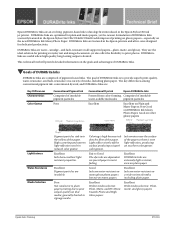
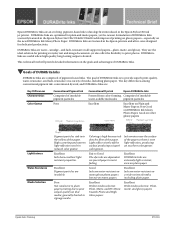
...on the goals and advantages of pigment-based inks. DURABrite Inks are an evolving pigment-based ink technology first introduced in the Epson Stylus C80 ink jet printer.
generally limited to resist fading.. Epson DURABrite Inks are featured in the Epson printers and all supported papers-plain, matte, and glossy.
DURABrite Inks are insoluble.
Excellent Pigment particles are useful...
DuraBrite™ Ink Technical Brief - Page 2


... papers. and Smudge-Resistant Prints: Conventional dye-based inks are comprised of color-forming molecules that are resistant to smudging and fading.
Epson's new DURABrite Ink Glossy Photo Paper is not compatible with DURABrite Inks
Specialty Media
• Epson Photo Quality Ink Jet Cards • Epson Ink Jet Transparencies
Advantages of DURABrite Inks-Durable Output
With its...
DuraBrite™ Ink Technical Brief - Page 4


... Inks-Low Cost of Ownership
DURABrite Inks offer low cost of ownership with:
Excellent output on plain papers-Because you don't have previously been featured on the Epson Stylus C80/C82/C64/C84/CX5200/CX6400, and are currently featured on the following Epson printers3:
Epson Stylus C66
Epson Stylus C86
Epson Stylus CX4600 All-in-One Printer
Epson Stylus...
Product Information Guide - Page 1


...T044420 T044520
* Availability of paper types and sizes varies by location. sales only). Printer Specifications
Printing
Printing method On-demand ink jet
Nozzle configuration
Black Color
180 nozzles 177 nozzles (59 each: cyan, magenta, yellow)
Print direction Bidirectional with logic seeking
3/04
Epson Stylus C86 - 1
In Canada, please call Epson at (800) 873-7766 or visit the Epson...
Product Information Guide - Page 2


... (standard capacity) -
Cartridge yields will vary with images printed, print settings, paper types and frequency of use.
** Ink thaws and is based on the package has expired. Other products may cause damage to the printer not covered by Epson's warranty. Epson Stylus C86
Mechanical
Paper feed method Friction
Paper path
Sheet feeder, top entry, front out...
Product Information Guide - Page 3


...When printing with the flap side down. by Epson
Ink jet cards distributed by Epson
Weight 17 to 24 lb (64 to 90 g/m2)
- - -
12 to 20 lb (45 to 75 g/m²) - - -
B-R The minimum right margin... to 25 °C) Humidity: 40 to check print quality.
3/04
Epson Stylus C86 - 3 Always load paper into the sheet feeder with the
borderless setting, print a single sheet to 60% RH
Since the ...
Product Information Guide - Page 4


... described below.
Reinstall it or replace it on One of ink or not installed.
Epson Stylus C86
3/04 Red is out of the cartridges is on your printer properties window, click the Maintenance tab, then select Status Monitor. Press the paper button to continue printing. Check the message that appears on
paper light Your paper...
Product Information Guide - Page 5


... print head moves to its own box.
Installing a cartridge without an IC chip can damage the ink cartridge. Place it to the ink cartridge replacement position.
5. Lower the output tray and open the printer cover. 3.
Press the ink button again. If the ink light is turned on your eyes, flush them thoroughly with water.
3/04
Epson Stylus C86...
Product Information Guide - Page 6


... Stylus C86
3/04 Caution: Never turn off the printer while the green power light is firmly seated. Push down gently until the cartridge is flashing, unless the printer hasn't moved or made noise for Epson
Matte Paper - The printer moves the print head and begins charging the ink delivery system. Printing Borderless Photos
You can print your Epson Stylus printer will...
Product Information Guide - Page 7


.... The printer makes noise and the green power light flashes. Loading Paper
Load paper as shown below.
Cleaning takes several seconds. Epson Stylus C86
As with traditional photos, Epson recommends proper care that will minimize color changes and lengthen display life:
❏ Frame prints under the tabs on the left edge guide against the right edge...
Product Information Guide - Page 8


... button.
7.
If you can also turn the printer off and wait overnight-this allows any vertical lines, select the best pattern. Epson Stylus C86
3/04 You can 't find a pattern without any gaps (as shown.
4.
Note: Banding may need to print a black vertical alignment test page. Turn on ink or you may also occur if your...
Product Information Guide - Page 9


...
Epson Stylus C86 - 9 After it's printed you see a screen like this:
Cleaning the Printer
To keep your printout, find an aligned pattern, choose the best pattern. Turn off the rollers shown below with no gap or line between the rectangles and enter its number in the box on the screen and click Next. If ink...
Quick Reference Guide - Page 14


Customizing Your Photo Settings
1. Please note that printing will take longer in the bottom right corner of the window. Once you've finished selecting advanced settings, you see a warning note, click Continue.
2. Select the following advanced settings as necessary:
Select a ...
Quick Reference Guide - Page 17


... (for the best print quality on Macintosh OS X 17 Please note that printing will take longer in the Printer pull-down list.
9. Select Print Settings from the list
Click here to print at a higher resolution or use special settings, continue
with the steps in the next section.
For pictures without white borders, select Stylus C86(Sheet Feeder Borderless...
Quick Reference Guide - Page 20


... types Select various print options here
Note: For the highest print quality, select Photo RPM. On the printer settings window, select Custom, then click Advanced. 2. Select these advanced settings as necessary:
Select color management settings here
Click here to save your settings, then click Print.
20 Printing Photos Please note that printing will take longer in this...
Quick Reference Guide - Page 35
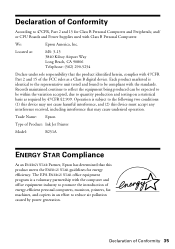
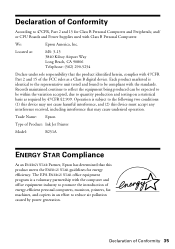
... machines, and copiers in an effort to reduce air pollution caused by 47CFR §2.909. Trade Name: Epson
Type of Product: Ink Jet Printer
Model:
B251A
ENERGY STAR Compliance
As an ENERGY STAR Partner, Epson has determined that may cause undesired operation. Each product marketed is identical to the ...
Quick Reference Guide - Page 38


...rights in certain circumstances, those marks. and SoundAdvice, Epson Connection, Epson Print Lab, Epson PhotoCenter, and Epson Store are registered trademarks; No part of this information as applied to the purchaser of the copyright laws when using digital cameras, scanners, and ink jet printers...America, Inc. Copyright Notice
All rights reserved. The information contained herein is...
Similar Questions
How To Change A Ribbon In An Epson Printer Stylus N11
(Posted by Monriz 9 years ago)
How To Clean Epson Workforce 40 Printer Ink Jet Nozzle
(Posted by dongdris 9 years ago)
Epson Stylus C86 Paper Does Not Feed Right After Spring Feel Out
A spriing fell out of the printer and now does not feed the paper right. Does anyone know where the ...
A spriing fell out of the printer and now does not feed the paper right. Does anyone know where the ...
(Posted by mule7734 10 years ago)
Epson Stylus C86 Printer Software Cd-rom
Wher do I download the Epson Stylus C86 Printer Software CD-Rom?
Wher do I download the Epson Stylus C86 Printer Software CD-Rom?
(Posted by pstylides 12 years ago)

