Epson Stylus C84N - Ink Jet Printer Support and Manuals
Get Help and Manuals for this Epson item
This item is in your list!

View All Support Options Below
Free Epson Stylus C84N manuals!
Problems with Epson Stylus C84N?
Ask a Question
Free Epson Stylus C84N manuals!
Problems with Epson Stylus C84N?
Ask a Question
Popular Epson Stylus C84N Manual Pages
Printer Basics - Page 7


The EPSON Stylus® C84 printer is practical for double-sided prints. Because the ink particles remain near the surface and don't bleed through, they're ideal for everyday use . Welcome! With its exceptional speed and print resolutions, it is the ideal desktop printer for business and home use , yet capable of ink droplets on various papers.
Most digital cameras...
Printer Basics - Page 10


... that setup is still on your printer. Click on the Start Here sheet for Windows NT 4.x
Before you begin, complete the instructions on the topic you see the Main Menu, click Install Printer Driver. Installing Printer Software for setting up your desktop. 2. Wait while the files
are copied to install the EPSON Printer Information Center. 7. Click Install Manual and Printer Movies and...
Printer Basics - Page 58


...similar size. 1. Turn on the printer. 2. Remove any paper from the printer, then remove the paper support. 3. Note: Don't press the ink button for transportation by hand.
5. The print head moves to the ink cartridge replacement
position, and the power light begins to clean the print head. Press the ink button. Open the printer cover. 4.
Transporting the Printer
If you need to ship...
Printer Basics - Page 85


..., 36 to 40 Windows, 22 to 25
C
Cable, printer, 77 Cartridges, ink, see Ink cartridges Characters, incorrect, 73 Checking
ink supply, 45 to 46 print head alignment, 54 to 57 Cleaning print head, 41 to 43 printer, 57 Color management, 19, 29 Colors matching, 70 to 71 missing, 70 to 71 wrong, 70 to 71 Control panel, 63 Copies, 73
Customizing print settings Macintosh, 33...
Printer Basics - Page 87


... 8 installation problems, 65 to 66 uninstalling, 74 to 75 Special EPSON papers, 13 to 14 Storing prints, 22, 36 System requirements, 77
T
Technical support, 76 Test page, 64 Transporting printer, 58 to 60 Troubleshooting, see Problems
U
Uninstalling printer software, 74 to 75 USB, 77 User's Guide, 9 to 10 Utilities
aligning print head, 54 to 57 checking ink supply, 45 to 46 cleaning print head, 41...
Product Information Guide - Page 2


... (55.3 mm)
* The figure given is usable after ink replacement. Black Ink Cartridge (high capacity) - EPSON Stylus C84
Printer Specifications
Printing
Printing method On-demand ink jet
Nozzle configuration
Black Color
180 nozzles 177 nozzles (59 each: cyan, magenta, yellow)
Print direction Bidirectional with images printed, print settings, paper types and frequency of 24 lb (90 g/m2...
Product Information Guide - Page 5


... flashes
The printer is receiving a print job, charging ink, cleaning the print head, or ink is not installed correctly. Choose C84 Series and click OK. Then click EPSON Status Monitor.
red
paper and ink lights flashing
The printer may have just installed a new cartridge, it with the printer or incorrectly installed. If in this table when you can replace the cartridge even if...
Product Information Guide - Page 11


... box on the screen and click Next.
Look at the four sets of paper.
3. EPSON Stylus C84
Aligning the Print Head
If your printouts contain misaligned vertical lines, or you see light or dark horizontal banding, you may also occur if your cartridges are low on ink or you need to 9.x: From the File menu, select Page Setup or Print.
Product Information Guide - Page 12


...: To avoid damaging the printer, never move the print head by removing the ink cartridges and packing the printer in the box on the screen. If ink accidentally gets inside of a similar size. 1. Click Finish to close the Print Head Alignment Utility. Turn on the printer components and don't spray lubricants or oils inside the printer.
12 -
EPSON Stylus C84
10. You see this...
Product Information Guide - Page 13


...
CPD-16799
EPSON Stylus C84 Start Here
EPSON Stylus C84 Printer Basics
EPSON Stylus C84 CD-ROM with User's Guide
Ink Cartridge Quick Reference slipsheet (lists ink cartridges and capacities)
Warning: If ink gets on .)
8.
If ink gets in the far right position. (Don't worry if the ink light is misaligned, align the print head.
8/03
EPSON Stylus C84 - 13 Secure the ink cartridge holder to...
Start Here Card - Page 4


... Install Software
Follow the steps in the appropriate section below to see this option.) Then follow the on-screen instructions.
• Install the printer movies and User's Guide. To install on Windows Me or 98, see the online Administrator's Manual. NOTE: These procedures set up the printer for TCP/IP printing on Windows or Macintosh OS X, or for AppleTalk® printing on .
2 Put the EPSON...
Start Here Card - Page 5
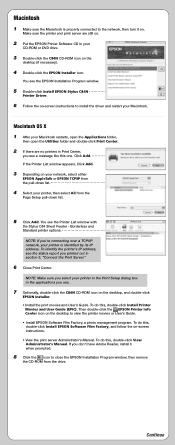
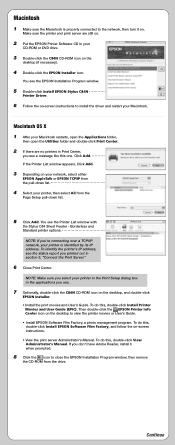
... instructions to close the EPSON Installation Program window, then remove
the CD-ROM from the
Page Setup pull-down list.
4 Select your Macintosh.
To identify the printer's IP address, see the status report you see the Printer List window with
the Stylus C84 Sheet Feeder - NOTE: Make sure you select your
CD-ROM or DVD drive.
3 Double-click the C84N CD...
Start Here Card - Page 6
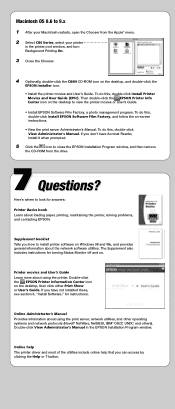
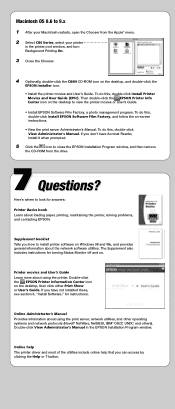
... EPSON Printer Information Center icon on -screen instructions.
• View the print server Administrator's Manual. Double-click View Administrator's Manual in the printer port window, and turn Background Printing On.
3 Close the Chooser.
4 Optionally, double-click the C84N CD-ROM icon on . To do this , double-click Install Printer
Movies and User Guide (EPIC).
Online help The printer driver...
User Manual - Supplement - Page 12
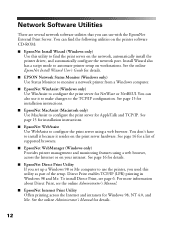
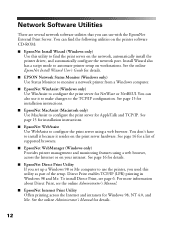
... the following utilities on the printer software CD-ROM:
■ EpsonNet Install Wizard (Windows only) Use this utility as part of supported browsers.
■ EpsonNet WebManager (Windows only) Provides printer management and monitoring features using a web browser. For more information about Direct Print, see page 6. See page 15 for installation instructions.
■ EpsonNet MacAssist...
User Manual - Supplement - Page 14


Follow the on-screen
instructions to launch Install Wizard, click Yes. 6. Insert the EPSON Printer Software CD in your printer, and displays it in the printer, then click the Print button to the network, then turn it and click Accept to 30 seconds. You see a license agreement. The printer's name and/or IP address are on the Start Here sheet...
Epson Stylus C84N Reviews
Do you have an experience with the Epson Stylus C84N that you would like to share?
Earn 750 points for your review!
We have not received any reviews for Epson yet.
Earn 750 points for your review!
