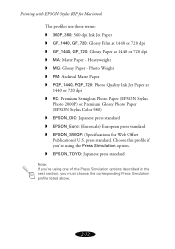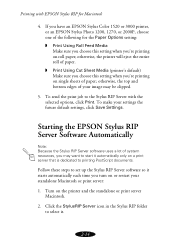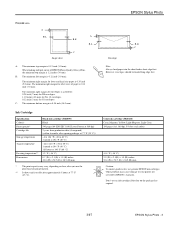Epson Stylus Photo Support Question
Find answers below for this question about Epson Stylus Photo - Ink Jet Printer.Need a Epson Stylus Photo manual? We have 6 online manuals for this item!
Question posted by padwenlaurelcot on March 7th, 2013
I Use Os Mountain Lion With An Epson Photo Stylus R2880.
When I open the driver option in 'settings' the panel beneath is blank. I wish to disable 'printer manages color settings'.
Help! please
Current Answers
Related Epson Stylus Photo Manual Pages
Similar Questions
Stylus Photo 950 Set Print Mode (quality/speed) From Program
Is it possible to change print mode of epson stylus photo 950 from program? I made a delphi applicat...
Is it possible to change print mode of epson stylus photo 950 from program? I made a delphi applicat...
(Posted by brunisergio 9 years ago)
How Many Ink Jets Are There In The Workforce 610 Operation
(Posted by lavoiCri 10 years ago)
My Stylus Photo Pw720wd Got Air In The Tubes From The Cartridges And Now It Turn
itself off until it refuses to start at all. What can i do?
itself off until it refuses to start at all. What can i do?
(Posted by finnvinnfh 11 years ago)
How Can I Get My Epson Stylus Photo Px800fw To Print From My Imac?
Cannot get thgis printer to print from my Imac. The printer works as have done a nozzel and a printe...
Cannot get thgis printer to print from my Imac. The printer works as have done a nozzel and a printe...
(Posted by RayMarMenor 12 years ago)