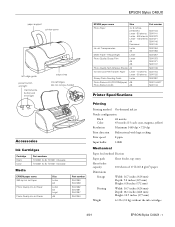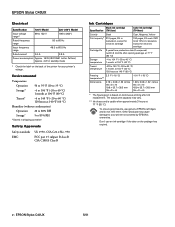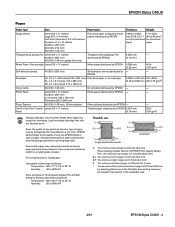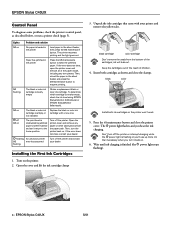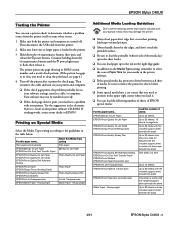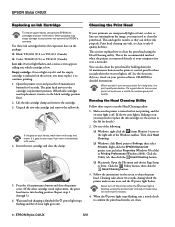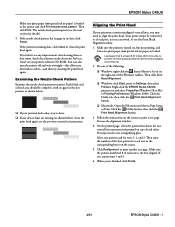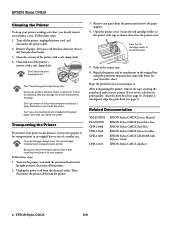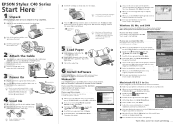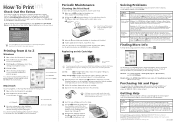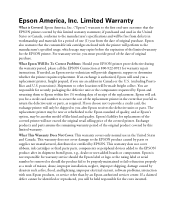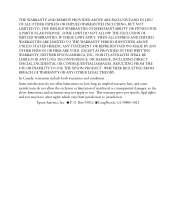Epson Stylus C40S - Ink Jet Printer Support and Manuals
Get Help and Manuals for this Epson item

View All Support Options Below
Free Epson Stylus C40S manuals!
Problems with Epson Stylus C40S?
Ask a Question
Free Epson Stylus C40S manuals!
Problems with Epson Stylus C40S?
Ask a Question
Most Recent Epson Stylus C40S Questions
Popular Epson Stylus C40S Manual Pages
Epson Stylus C40S Reviews
We have not received any reviews for Epson yet.