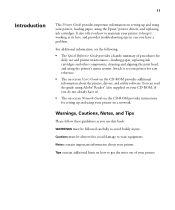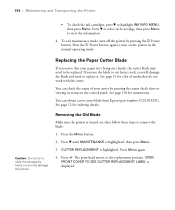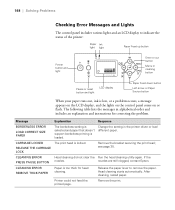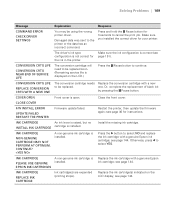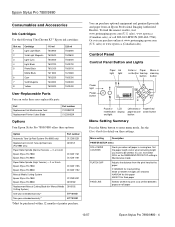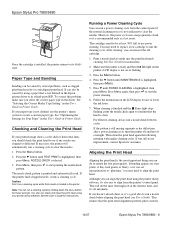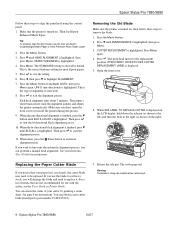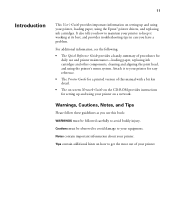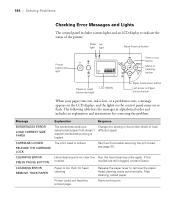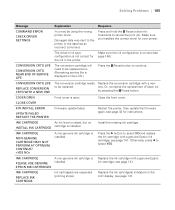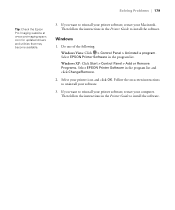Epson 7880 - Stylus Pro Color Inkjet Printer Support and Manuals
Get Help and Manuals for this Epson item

Most Recent Epson 7880 Questions
How To Replace Pads In Epson 9800 Maintenance Tank
(Posted by chmicro 9 years ago)
Epson Stylus Pro 7880 How To Reset Mainstane Tank
(Posted by Zagakducha 9 years ago)
How Sublimation Ink Installation 7880
(Posted by yanmsdrew 9 years ago)
Epson 7880 Videos
Popular Epson 7880 Manual Pages
Epson 7880 Reviews
We have not received any reviews for Epson yet.