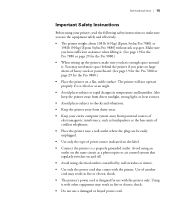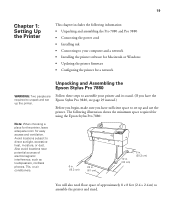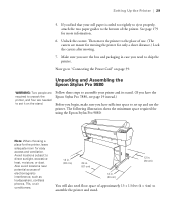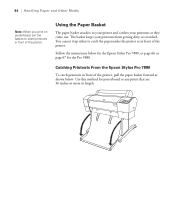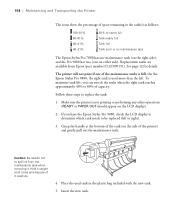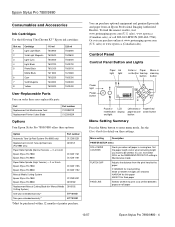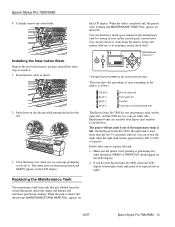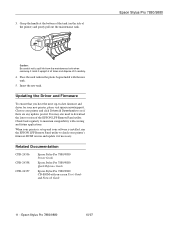Epson 7880 Support Question
Find answers below for this question about Epson 7880 - Stylus Pro Color Inkjet Printer.Need a Epson 7880 manual? We have 6 online manuals for this item!
Question posted by Zagakducha on August 3rd, 2014
Epson Stylus Pro 7880 How To Reset Mainstane Tank
The person who posted this question about this Epson product did not include a detailed explanation. Please use the "Request More Information" button to the right if more details would help you to answer this question.
Current Answers
Related Epson 7880 Manual Pages
Similar Questions
Epson Stylus Pro 7880 Service Call 00010000
hello sir i have an Epson stylus pro 7880 machine and it show me of control panle service call 00010...
hello sir i have an Epson stylus pro 7880 machine and it show me of control panle service call 00010...
(Posted by elnemary2014 9 years ago)
How To Reset Maintenance Tank On Epson 7880
(Posted by adebigste 10 years ago)
Epson Stylus Pro 7880 How To Reset Maintenance Tank
(Posted by bobrmrsd 10 years ago)
Service Manual For Epson Stylus Pro 7880
I have been looking for a service maual for EPSON STYLUS PRO 7880 but has not found one yet - any id...
I have been looking for a service maual for EPSON STYLUS PRO 7880 but has not found one yet - any id...
(Posted by Mistral 10 years ago)
Can I Manauly Reset Maintenance Tank
can i manauly reset maintenance tank
can i manauly reset maintenance tank
(Posted by kaneinspain 11 years ago)