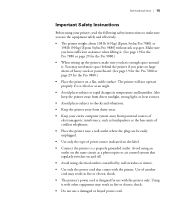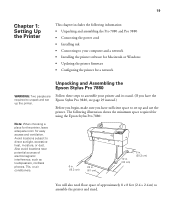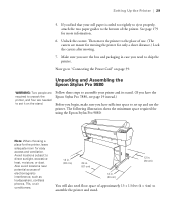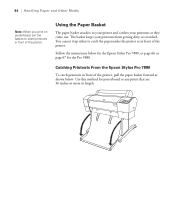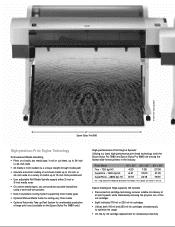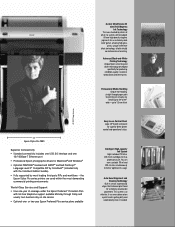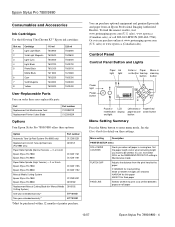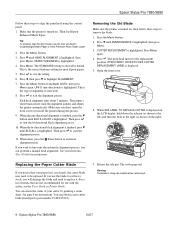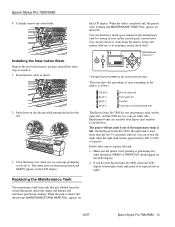Epson 7880 Support Question
Find answers below for this question about Epson 7880 - Stylus Pro Color Inkjet Printer.Need a Epson 7880 manual? We have 6 online manuals for this item!
Question posted by Mistral on September 30th, 2013
Service Manual For Epson Stylus Pro 7880
I have been looking for a service maual for EPSON STYLUS PRO 7880 but has not found one yet - any idears?
Current Answers
Answer #1: Posted by bernadette2013 on September 30th, 2013 7:59 AM
The user manual can be found here: http://www.helpowl.com/manual.php?file=9a03ddabc43547acb6675a8693851c4d&manual=75283
Hope this solution helps.
If you find the answer helpful, kindly accept it as a Solution.
Related Epson 7880 Manual Pages
Similar Questions
Epson Stylus Pro 7880 How To Reset Mainstane Tank
(Posted by Zagakducha 9 years ago)
How To Enter Service Menu On Epson Stylus Pro 7880
(Posted by dwdhlynn 10 years ago)
Can You Manually Feed Paper Into An Epson Artisan 810 Printer?
(Posted by csakakohle 10 years ago)
Epson Stylus Pro 7880 How To Reset Maintenance Tank
(Posted by bobrmrsd 10 years ago)
What Color Is Printer Cord To Computer
(Posted by larginwilly 12 years ago)