Epson 7880 Support Question
Find answers below for this question about Epson 7880 - Stylus Pro Color Inkjet Printer.Need a Epson 7880 manual? We have 6 online manuals for this item!
Question posted by chmicro on August 28th, 2014
How To Replace Pads In Epson 9800 Maintenance Tank
The person who posted this question about this Epson product did not include a detailed explanation. Please use the "Request More Information" button to the right if more details would help you to answer this question.
Current Answers
There are currently no answers that have been posted for this question.
Be the first to post an answer! Remember that you can earn up to 1,100 points for every answer you submit. The better the quality of your answer, the better chance it has to be accepted.
Be the first to post an answer! Remember that you can earn up to 1,100 points for every answer you submit. The better the quality of your answer, the better chance it has to be accepted.
Related Epson 7880 Manual Pages
Printer Guide - Page 10


...Ink Maintenance Tank (see page 157) Replacement Printer Cutter Blade (see page 154) Ink Cartridges
Part number C12C890191 C12C815291 See page 145 for a complete list.
12 or 3-inch Epson Stylus Pro 7880: Epson Stylus Pro 9880: Paper Roller Spindle (High Tension) - 2- or 3-inch Epson Stylus Pro 7880: Epson Stylus Pro 9880: Manual Media Cutting System* Epson Stylus Pro 7880: Epson Stylus Pro 9880...
Printer Guide - Page 16
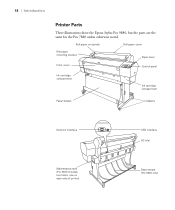
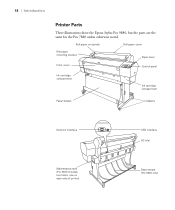
...Control panel
Ink cartridge compartment
Ink cartridge compartment
Paper basket
Casters
Network interface
Maintenance tank (Pro 9880 includes two tanks, one on each side of printer)
18
USB interface AC inlet
Paper straps (Pro 9880 only) 18 | Introduction
Printer Parts
These illustrations show the Epson Stylus Pro 9880, but the parts are the same for the Pro 7880 unless otherwise noted.
Printer Guide - Page 117


135
Chapter 6: Maintaining and Transporting the Printer
The Epson Stylus Pro 7880 and Pro 9880 require little maintenance to fine-tune a variety of your printer. You can print out a status check (described in this chapter, you can also use the menu system on the printer to keep working at their best. For more information, see the electronic User's Guide included...
Printer Guide - Page 118


..., press l.
136 You see PRINT.
5. Press the Menu button.
2.
Press the Menu button.
3. Do one of pages that can replace the ink cartridges, cutter blade, and maintenance tank yourself. 136 | Maintaining and Transporting the Printer
Note: You can be replaced by an authorized Epson service technician. Press the d button to be printed with each cartridge. Other...
Printer Guide - Page 140
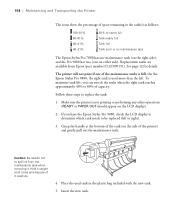
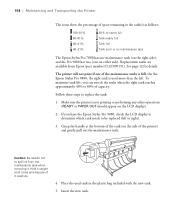
... to determine which tank needs to nearly full Tank nearly full Tank full Tank error or no maintenance tank
The Epson Stylus Pro 7880 has one maintenance tank (on the side of the printer) and gently pull out the maintenance tank.
On the Epson Stylus Pro 9880, the right tank is used tank in the tank(s) as follows:
100-81% 80-61% 60-41% 40-21%
20% to be replaced (left . Place...
Printer Guide - Page 150


... MAINT TANK NEARLY FULL REPLACE THE MAINTENANCE TANK
Explanation
Response
A non-Epson ink cartridge is Install the correct black ink cartridge, or press
selected (Matte or Photo). The black ink cartridge needs to Select YES to be changed. Remove the ink cartridge and reinstall it. If the message remains, replace the cartridge with this printer. Make sure...
Printer Guide - Page 151


...installed. Reinstall or replace the cutter blade if necessary;
REMOVE PAPER FROM PRINTER
PAPER ERROR
Printer cannot detect paper. Make sure the maintenance tank is missing; see...Epson ink cartridge is selected in the printer.
Stop printing, and then press and hold the Pause button for 3 seconds to continue printing, press the Pause button. For the Pro 9880, note which tank...
Product Brochure - Page 8


...Epson Stylus Pro Printer
ColorBurst Editions Includes ColorBurst® RIP
Additional One-year Epson Preferred Plus Service
Additional Two-year Epson Preferred Plus Service
Automatic Take-up Reel System
Replacement...
Replacement Ink Maintenance Tank
C12C890191
Epson ...color x 8 colors total
Ink cartridge shelf life
2 years from 4:20 to change without notice.
Epson Stylus® Pro 7880...
Product Information Guide - Page 1


... (without consumables)
Epson Stylus Pro 7880: 108 lb (49 kg)
Epson Stylus Pro 9880: 198 lb (90 kg)
Stand: 23.1 lb (10.5 kg)
Maintenance tank
Paper straps (Pro 9880 only)
1 - Front
Roll paper on spindle
Roll paper cover
Roll paper mounting bracket
Control panel Paper lever
Front cover
Left ink cartridge compartment
Paper basket
Right ink cartridge compartment
Printer stand
Casters...
Product Information Guide - Page 4
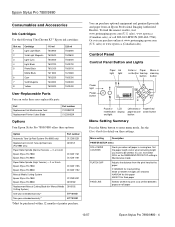
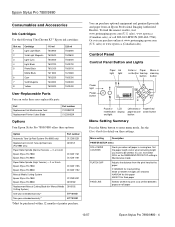
... length and at www.proimaging.epson.com (U.S. or 3-inch Epson Stylus Pro 7880 Epson Stylus Pro 9880
C12C811161 C12C811151
Paper Roller Spindle (High Tension) - 2- You can order these user-replaceable parts:
Part Replacement Ink Maintenance Tank Replacement Printer Cutter Blade
Part number C12C890191 C12C815291
Options
Your Epson Stylus Pro 7880/9880 offers these settings. sales...
Product Information Guide - Page 5


...Epson Stylus Pro 7880/9880
Menu setting
Description
INTERFACE
Selects an interface for ink to avoid smearing (from 0 to 10 seconds).
5 - DEFAULT (15 mm all around) TOP/BOTTOM 15 mm (3 mm left/right) TOP 35/BOTTOM 15 mm (3 mm left/right) 3 mm (all around) 15 mm (all around)
PAPER SIZE CHECK Selects whether the printer...after borderless print jobs.
MAINTENANCE TANK
Displays the status of ...
Product Information Guide - Page 6


... you need to replace.
2.
Epson Stylus Pro 7880/9880
Menu setting
Description
PAPER SUCTION
Adjusts the suction pressure when printing on the printer.
Press d to open them.
ALIGNMENT
Select and start printing. Press the Menu button. 3.
You see the on-screen Network Guide for aligning the print head.
You can continue printing. Note the color of the...
Product Information Guide - Page 10
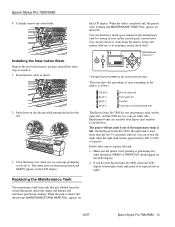
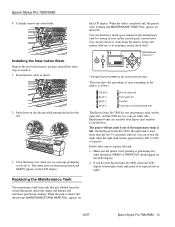
...2. Replacement tanks are available from the system during the initial ink charge and manual and automatic print head cleaning.
Push down on the LCD display.
Maintenance tank icon*
*The Epson Stylus Pro 9880 has two maintenance tank icons. On the Epson Stylus Pro 9880, the right tank is used more than the left or right).
10/07
Epson Stylus Pro 7880/9880 - 10 Make sure the printer is...
Product Information Guide - Page 11
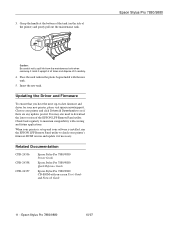
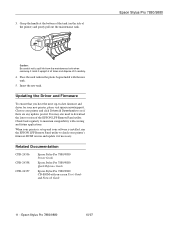
...it carefully.
4.
Related Documentation
CPD-24356 CPD-24358 CPD-24357
Epson Stylus Pro 7880/9880 Printer Guide
Epson Stylus Pro 7880/9880 Quick Reference Guide
Epson Stylus Pro 7880/9880 CD-ROM with the new tank.
5. Grasp the handle at all times and dispose of the printer) and gently pull out the maintenance tank. Place the used tank in the plastic bag included with on the side of...
User's Guide - Page 12


... items:
Consumables and user-replaceable parts
Part Replacement Ink Maintenance Tank (see page 154) Replacement Printer Cutter Blade (see page 192 for a complete list.
12 In addition, you can damage the printer's built-in cutter. 12 | Introduction
Tip: Check the Epson Pro Imaging website at www.proimaging.epson. or 3-inch Epson Stylus Pro 7880: Epson Stylus Pro 9880: Paper Roller Spindle...
User's Guide - Page 18
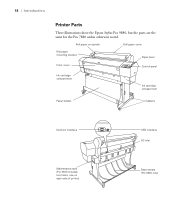
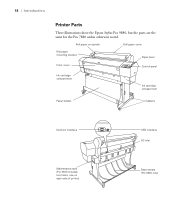
...Control panel
Ink cartridge compartment
Ink cartridge compartment
Paper basket
Casters
Network interface
Maintenance tank (Pro 9880 includes two tanks, one on each side of printer)
18
USB interface AC inlet
Paper straps (Pro 9880 only)
18 | Introduction
Printer Parts
These illustrations show the Epson Stylus Pro 9880, but the parts are the same for the Pro 7880 unless otherwise noted.
User's Guide - Page 131


... additional maintenance tasks • Replacing the paper cutter blade • Replacing the maintenance tank • Cleaning the printer • Transporting or storing the printer
In addition to keep working at their best. For more information, see page 134).
131 131
Chapter 6: Maintaining and Transporting the Printer
The Epson Stylus Pro 7880 and Pro 9880 require little maintenance to...
User's Guide - Page 155


... be replaced (left . Place the used more than the left or right).
3. Maintaining and Transporting the Printer | 155
The icons show the percentage of space remaining in the tank(s) as follows:
100-81% 80-61% 60-41% 40-21%
20% to nearly full Tank nearly full Tank full Tank error or no maintenance tank
The Epson Stylus Pro 7880 has one maintenance tank (on...
User's Guide - Page 166


... the code number and contact Epson as
replaced soon. Paper is low. Start printing again from the beginning for best results. A printer part may need to select ACCEPT may decline when ink is not loaded.
Print quality may cause damage not covered by your warranty. described on page 13. maintenance tank. Pressing l to be used...
User's Guide - Page 167
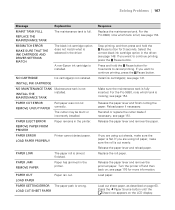
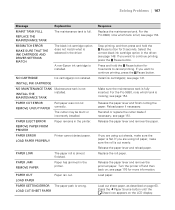
...the Pro 9880, note which tank is ...printer. see page 176 for 3 seconds. NO CARTRIDGE
Ink cartridge(s) not installed.
Load paper. INSTALL INK CARTRIDGE
NO MAINTENANCE TANK Maintenance tank is wrong. Select the
correct black ink cartridge option in the driver
A non-Epson ink cartridge is fully inserted. Solving Problems | 167
Message
MAINT TANK FULL
REPLACE THE MAINTENANCE TANK...
Similar Questions
How To Reset Maintenance Tank On Epson 7880
(Posted by adebigste 10 years ago)
Epson Stylus Pro 7880 How To Reset Maintenance Tank
(Posted by bobrmrsd 10 years ago)
Can I Manauly Reset Maintenance Tank
can i manauly reset maintenance tank
can i manauly reset maintenance tank
(Posted by kaneinspain 11 years ago)
Maintenance Tank/waste Cartridge
On an Epson Stylus 7800 Pro are the Maintenance Tank & Waste Cartridge the same thing?
On an Epson Stylus 7800 Pro are the Maintenance Tank & Waste Cartridge the same thing?
(Posted by vashby 11 years ago)
Maintenance Tank Is Full
(Posted by kodakexressibri47 12 years ago)

