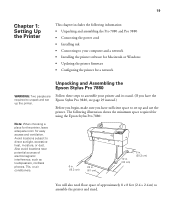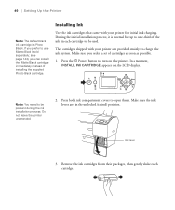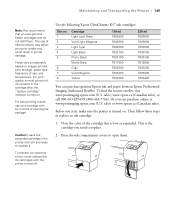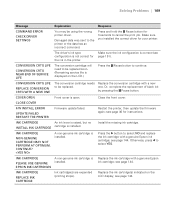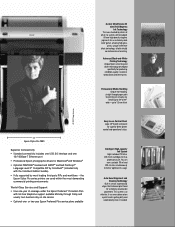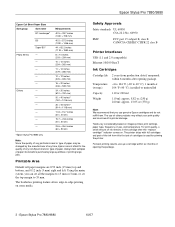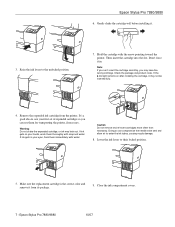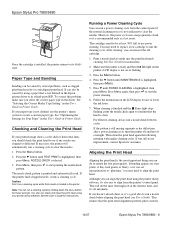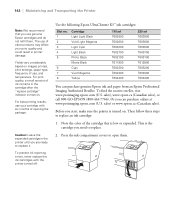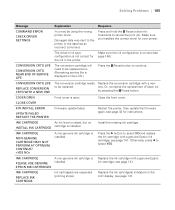Epson 7880 Support Question
Find answers below for this question about Epson 7880 - Stylus Pro Color Inkjet Printer.Need a Epson 7880 manual? We have 6 online manuals for this item!
Question posted by yanmsdrew on July 29th, 2014
How Sublimation Ink Installation 7880
The person who posted this question about this Epson product did not include a detailed explanation. Please use the "Request More Information" button to the right if more details would help you to answer this question.
Current Answers
Related Epson 7880 Manual Pages
Similar Questions
How To Install Epson Stylus N11 Ink Cartridges
(Posted by TBrapole 9 years ago)
How To Install And Calibrate Rip Software On Epson Stylus 7880
(Posted by emerGOOGIE 10 years ago)
How To Bleed Inks A 7880 Printer
(Posted by lslinlovel 10 years ago)
Not Been Getting Clean Head Check On Cyan. We Are Using Sublimation Inks.
Do you have any suggestions on how to fix this problem?
Do you have any suggestions on how to fix this problem?
(Posted by promojoelabels 11 years ago)
I Want To Use Sublimation Ink
I purchased epson 7880 printer i wolud not started it yet. i weant to know that can i use sublimati...
I purchased epson 7880 printer i wolud not started it yet. i weant to know that can i use sublimati...
(Posted by rhlaxmi 12 years ago)