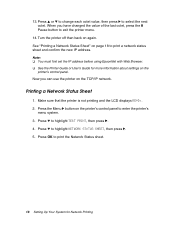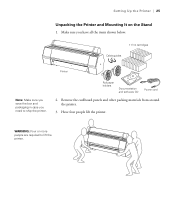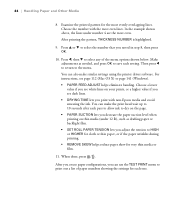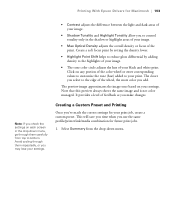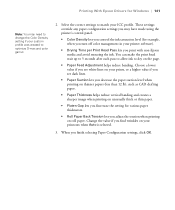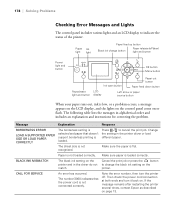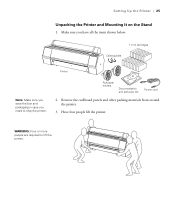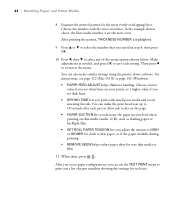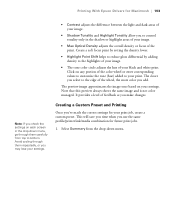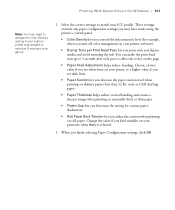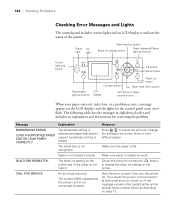Epson SP7900HDR Support Question
Find answers below for this question about Epson SP7900HDR - Stylus Pro 7900 Color Inkjet Printer.Need a Epson SP7900HDR manual? We have 6 online manuals for this item!
Question posted by salimar530 on July 25th, 2014
Ctp Soloution
What is Ctp Soloution Plate makes CMYK print good ?
Current Answers
Related Epson SP7900HDR Manual Pages
Similar Questions
Hi Sir How Are You ? Sir I Have A Prablum Epson Stylus 9800 Pro Call Error 0001
(Posted by javedqureshi124 7 months ago)
Epson Stylus Pro 9880 Help New Head Does Not Print
(Posted by wdBoceph 10 years ago)
Is There An Inexpensive Way To Get Rip Software For The Stylus Pro 9500
is there an inexpensive way to get rip software for the sylus pro 9500 for mac osx......i can print ...
is there an inexpensive way to get rip software for the sylus pro 9500 for mac osx......i can print ...
(Posted by phishii 12 years ago)
What Color Is Printer Cord To Computer
(Posted by larginwilly 12 years ago)
Driver Epson Stylus 1520 For Windows 7
i have old printer epson stylus color 1520 - now i use os window 7 - i was search a driver for that ...
i have old printer epson stylus color 1520 - now i use os window 7 - i was search a driver for that ...
(Posted by yogatriyoga043 12 years ago)