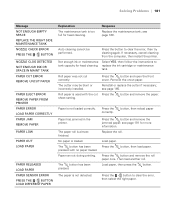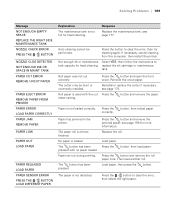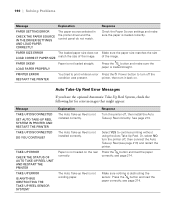Epson SP9900HDR Support Question
Find answers below for this question about Epson SP9900HDR - Stylus Pro 9900 Color Inkjet Printer.Need a Epson SP9900HDR manual? We have 6 online manuals for this item!
Question posted by designcenter2230 on March 2nd, 2014
Paper Eject Error Remove Paper From Printer
Keep getting error on Epson Stylus 9900, Paper eject erro remove paper from printer? Reloaded paper and received same error
Current Answers
Related Epson SP9900HDR Manual Pages
Similar Questions
Eject Error Paper
good morning, i problem error system eject error paper and correct user,out paper persit error,soluc...
good morning, i problem error system eject error paper and correct user,out paper persit error,soluc...
(Posted by trindadetec2000 4 years ago)
How To Get A True Red On The 9900 Stylus Pro?
trying to print a banner with type only in red.......prints an orange looking red......any help appr...
trying to print a banner with type only in red.......prints an orange looking red......any help appr...
(Posted by jameslesher 7 years ago)
What Type Of Paper Do They Make For A Epson 9900 Printer
(Posted by danmwc 10 years ago)
Offline Status Error On Laptop. Printer Works Fine From Pc But Not Working Lapto
How do I change offline to online status?
How do I change offline to online status?
(Posted by bbrimley 11 years ago)