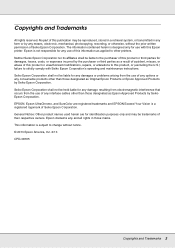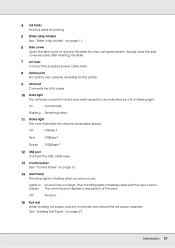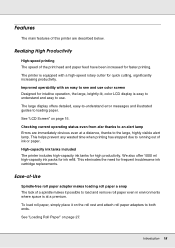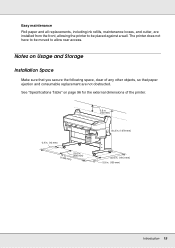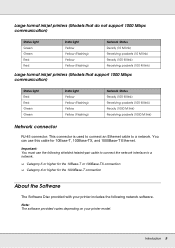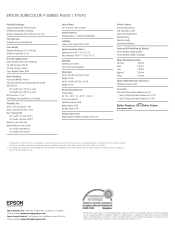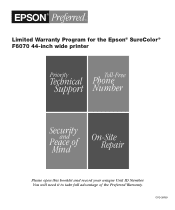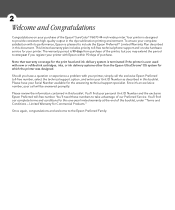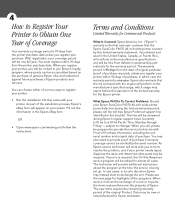Epson SureColor F6070 Support Question
Find answers below for this question about Epson SureColor F6070.Need a Epson SureColor F6070 manual? We have 5 online manuals for this item!
Question posted by trindadetec2000 on March 16th, 2020
Eject Error Paper
Current Answers
Answer #1: Posted by Troubleshooter101 on March 17th, 2020 2:50 AM
Cause:- Paper still remains in the printer.
Solution :-REMOVE PAPER FROM PRINTER
Release the paper lever, and then remove the paper from the printer. Finally, set the paper lever to the secured position.
Check this for reference:
https://files.support.epson.com/htmldocs/pro78_/pro78_rf/trble_1.htm
Thanks
Please respond to my effort to provide you with the best possible solution by using the "Acceptable Solution" and/or the "Helpful" buttons when the answer has proven to be helpful. Please feel free to submit further info for your question, if a solution was not provided. I appreciate the opportunity to serve you!
Troublshooter101
Related Epson SureColor F6070 Manual Pages
Similar Questions
epson model f6070 with error code 150c.how to locate pg sensor