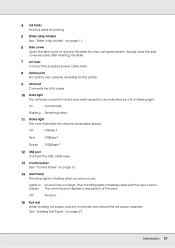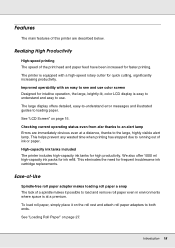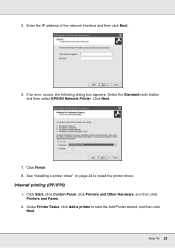Epson SureColor F6070 Support Question
Find answers below for this question about Epson SureColor F6070.Need a Epson SureColor F6070 manual? We have 5 online manuals for this item!
Question posted by princesharma1988ps on July 15th, 2022
I Have Epson T7270 Printer The Error Is That Paper Out No Paper Loaded.
Current Answers
Answer #1: Posted by hzplj9 on July 15th, 2022 9:29 AM
https://www.manualslib.com/manual/466883/Epson-Surecolor-F6070.html
If it repeats that there is no paper then it could be that the paper sensor lever arm has been modified by probably pulling paper out the wrong way. Check through the paper path to verify if there is any damage. Refer to page 27 onwards describing how to load roll paper. Follow the troubleshooting help at the end of the guide. If you still have problems after following the maintenance info and cannot locate any issues you will need the help of a technician as it could be an electrical fault.
Hope that helps you solve it.
Answer #2: Posted by Technoprince123 on July 15th, 2022 5:51 AM
http://support2.epson.net/manuals/english/lfp/styluspro7400780094009800/ref_g/TRBLE_1.HTM
Please response if this answer is acceptable and solw your problem thanks
Answer #3: Posted by SonuKumar on July 15th, 2022 8:52 AM
Using incorrect or incompatible paper will prevent your printer from feeding it properly. The printer will instead recognize it as "out of paper," thus resulting in the error. Try loading the correct media into the paper tray and be sure to align them at all times.
https://www.manualslib.com/manual/509843/Epson-Surecolor-F6070.html
Please respond to my effort to provide you with the best possible solution by using the "Acceptable Solution" and/or the "Helpful" buttons when the answer has proven to be helpful.
Regards,
Sonu
Your search handyman for all e-support needs!!
Related Epson SureColor F6070 Manual Pages
Similar Questions
good morning, i problem error system eject error paper and correct user,out paper persit error,soluc...
epson model f6070 with error code 150c.how to locate pg sensor
Good morning,I keep getting paper load error repeatedly, even after reloading the paper? Printer wil...