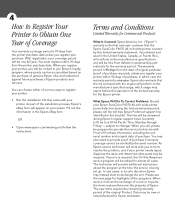Epson SureColor F6070 Support and Manuals
Get Help and Manuals for this Epson item

View All Support Options Below
Free Epson SureColor F6070 manuals!
Problems with Epson SureColor F6070?
Ask a Question
Free Epson SureColor F6070 manuals!
Problems with Epson SureColor F6070?
Ask a Question
Most Recent Epson SureColor F6070 Questions
I Have Epson T7270 Printer The Error Is That Paper Out No Paper Loaded.
(Posted by princesharma1988ps 1 year ago)
Eject Error Paper
good morning, i problem error system eject error paper and correct user,out paper persit error,soluc...
good morning, i problem error system eject error paper and correct user,out paper persit error,soluc...
(Posted by trindadetec2000 4 years ago)
Ink Replacment
I filled the tank and replaced the chip with the correct one and my screen shows a full tank but aft...
I filled the tank and replaced the chip with the correct one and my screen shows a full tank but aft...
(Posted by marvin81943 4 years ago)
Error Code 150c
epson model f6070 with error code 150c.how to locate pg sensor
epson model f6070 with error code 150c.how to locate pg sensor
(Posted by likyonglaw 5 years ago)
Epson SureColor F6070 Videos
Popular Epson SureColor F6070 Manual Pages
Epson SureColor F6070 Reviews
We have not received any reviews for Epson yet.