Epson SureColor P8000 Designer Edition Support and Manuals
Get Help and Manuals for this Epson item
This item is in your list!

View All Support Options Below
Free Epson SureColor P8000 Designer Edition manuals!
Problems with Epson SureColor P8000 Designer Edition?
Ask a Question
Free Epson SureColor P8000 Designer Edition manuals!
Problems with Epson SureColor P8000 Designer Edition?
Ask a Question
Popular Epson SureColor P8000 Designer Edition Manual Pages
User Manual - Page 43


...
Installing the software
Download and run the setup program.
Press the d button again until Printer Status is turned on the Epson support site and update your product:
• www.epson.com/support/p6000 (U.S.) or www.epson.ca/support/p6000 (Canada) • www.epson.com/support/p7000 (U.S.) or www.epson.ca/support/p7000 (Canada) • www.epson.com/support/p8000 (U.S.) or www.epson...
User Manual - Page 4


... 104 Saving and Sharing Media Settings - Windows 108 Changing the Language of the Printer Software Screens 109 Changing Automatic Update Options 111 Printing with Windows ...79 Selecting Basic Print Settings - Take Up with the Printable Side Out 63 Removing Media from the Optional Auto Take-up Reel 68 Available Epson Papers ...69 Borderless Paper Type...
User Manual - Page 5


... Setup Menu Settings ...136 Printer Status Menu Settings...138 Network Setup Menu Settings ...139 Preferences Menu Settings ...140 Administrator Menu Settings ...140
Replacing Ink Cartridges ...142 Checking Cartridge Status with Windows 142 Checking Cartridge Status with OS X 145 Purchase Epson Ink Cartridges...146 Ink Cartridge and Maintenance Box Part Numbers 146 Removing and Installing...
User Manual - Page 10
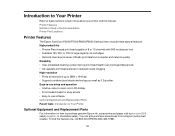
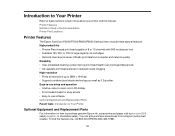
... Features Notations Used in the Documentation Printer Part Locations
Printer Features
The Epson SureColor P6000/P7000/P8000/P9000 Series printers include these sections to purchase genuine Epson ink, accessories and paper visit epson.com (U.S. Introduction to Your Printer
Refer to these special features: High productivity • Precise Piezo-based print head capable of 8 or 10 channels with...
User Manual - Page 103
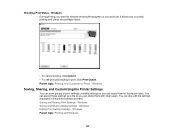
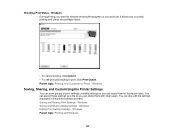
Windows
Saving, Sharing, and Customizing the Printer Settings
You can save groups of print settings or media settings so you to print, click Print Queue. It allows you can share them for future print jobs. Saving and Sharing Print Settings - Checking Print Status - Windows Editing Print Setting Displays - You can export these settings as a file so you see print...
User Manual - Page 183


...The error persists until you do not want to use the optional SpectroProofer UVS, select Yes. SProofer Disconnected The optional SpectroProofer mounter is not installed correctly. Reconnect the cables and select No to turn on the printer again. See the SpectroProofer UVS documentation for support and provide them with the displayed maintenance request code. Contact Epson
Replace Part...
User Manual - Page 184
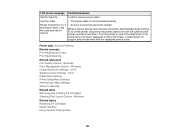
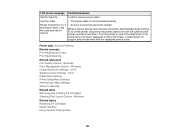
... screen, contact Epson for
support and provide them . Turn the printer on . When a call for service. Turn off several times. Windows Color Management Options -
Parent topic: Solving Problems
Related concepts Print Head Nozzle Check Print Head Cleaning
Related references Print Quality Options - OS X Paper Menu Settings Printer Setup Menu Settings Administrator Menu Settings Where to...
User Manual - Page 197


...Problems
Check these sections if you have problems with both hands and continue to Off. Before
the paper reaches floor, hold the paper with both hands after cutting, set the Auto Cut setting to support it manually...Ink is still clogged after multiple cleanings, run the Powerful Cleaning utility from the
printer. • If the paper folds after
cutting it until printing is ejected from ...
User Manual - Page 198
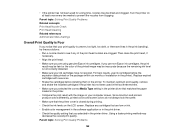
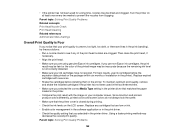
...print driver.
• Check the quality setting that you selected the correct Media Type setting in the printer driver that are clogged. Since monitors and printers ...printer. Replace any cartridges that matches the paper loaded in the printer driver. Parent topic: Solving Print Quality Problems
198 To maintain optimum print quality, remove and shake the installed cartridges if the printer...
User Manual - Page 208
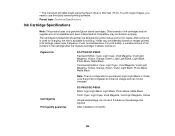
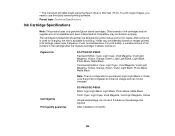
... supplies are designed for printer setup and not for printing.
** The maximum printable length using the Epson driver is permanent (Light Light Black or Violet) once the printer completes its initial ink charge and can not be changed. To print longer images, you need to use , and temperature.
Pigment ink
SC-P7000/SC-P9000:
Standard Edition: Cyan, Light...
User Manual - Page 213


... instructions.
• When storing or transporting the product, do not attempt to service the product yourself.
• Unplug the product and refer servicing to the plug, replace the cord set or...period, unplug the power cord from potential sources of electromagnetic interference, such as specifically explained in your hands inside the product or touch the ink cartridges while printing....
User Manual - Page 221


...navigation, communication systems, or air traffic control machines in part pre-release, untested, or not fully tested works. The Covered Code may choose to offer, and to charge a fee for... may contain errors that any liability incurred by or claims asserted against Apple or such Contributor by Apple. THE COVERED CODE IS PROVIDED "AS IS" AND WITHOUT WARRANTY, UPGRADES OR SUPPORT OF ANY ...
Quick Reference - Page 29


...
9. For information about print settings, click Help or see epson.com/proimaging/iccprofiles.html. On the Main tab, select the Media Type setting that matches the paper you ...loaded.
4. For the Color setting, select Color for your online User's Guide for the paper you loaded. Select one of photographic printing. Select the paper Size setting for instructions.
5. Type a name for ...
Warranty Statement - Page 3


... to the manufacturer's specifications and will conform to diagnose the problem. An Epson service technician will work with the engine will provide additional instructions
Step 3: Follow the voice prompt instructions.
Step 1: Have your printer needs repair, diagnose the issue and determine what parts may be required. For Epson Preferred Technical Support
Follow these easy steps...
Warranty Statement - Page 7


... period, subject to the conditions described in good working condition and meets Epson's field repair specifications.
Epson may still at epson.com. See above (under "Purchase During the One-Year Warranty Period") for three years of service after that service the Total Prints counter on the printer must be at 9000 prints or less. The one-year Preferred...
Epson SureColor P8000 Designer Edition Reviews
Do you have an experience with the Epson SureColor P8000 Designer Edition that you would like to share?
Earn 750 points for your review!
We have not received any reviews for Epson yet.
Earn 750 points for your review!
