Epson SureColor P5370 Standard Edition Support and Manuals
Get Help and Manuals for this Epson item
This item is in your list!

View All Support Options Below
Free Epson SureColor P5370 Standard Edition manuals!
Problems with Epson SureColor P5370 Standard Edition?
Ask a Question
Free Epson SureColor P5370 Standard Edition manuals!
Problems with Epson SureColor P5370 Standard Edition?
Ask a Question
Popular Epson SureColor P5370 Standard Edition Manual Pages
Administrator Guide - Page 49
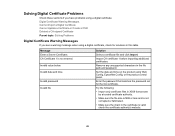
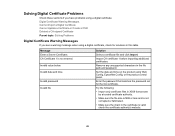
...Import.
Message Enter a Server Certificate.
Enter the password that matches the password set for solutions in the file path and password. Set the date and time on the product using a digital certificate. CA Certificate 1 is valid; Import CA certificate 1 before importing additional certificates.
Solving Digital Certificate Problems
Check these sections if you see a warning message...
Users Guide - Page 5
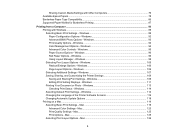
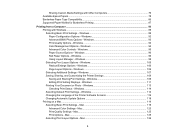
... 116 Changing Automatic Update Options 118 Printing on a Mac ...119 Selecting Basic Print Settings - Windows 106 Selecting Additional Settings - Windows 96 Using Layout Manager - Windows 114 Selecting Default Print Settings - Sharing Custom Media Settings with Other Computers 76 Available Epson Papers ...78 Borderless Paper Type Compatibility 86 Supported Paper Widths for...
Users Guide - Page 21
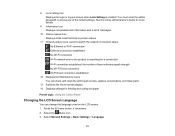
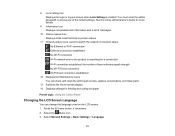
... must enter the admin password to access any of bars indicates signal strength : No Wi-Fi Direct connection : Wi-Fi Direct connection established 12 Displays the Maintenance menu You can check and clean the print head nozzles, replace consumables, and clean parts. 13 Switches the Home screen display 14 Displays settings for feeding and...
Users Guide - Page 38


...Error code and message
Solution
E-2, E-3, or E-7
Check the following:
No wireless network names (SSID) found .
Entered security key/password does not match the one set up using the correct password..., make sure your router or access point supports it on your network administrator for assistance. ...installing your router or access point, and remove any obstacles between them...
Users Guide - Page 56
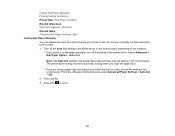
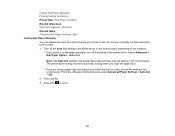
... the roll paper information area, select Advanced Paper Settings > Auto Cut > Off.
2. Cutting Roll Paper Manually Printing Cutting Guidelines Parent topic: Roll Paper Handling Related references Roll Paper Options - The printer driver setting returns to cut the paper manually, turn off the Auto Cut setting in the printer driver or the control panel, depending on the roll...
Users Guide - Page 87
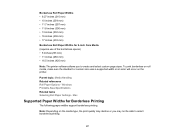
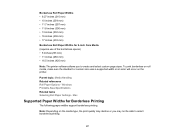
...Roll Paper Widths for Borderless Printing
The following paper widths support borderless printing. Windows Printable Area Specifications Related tasks Selecting Roll Paper Settings - Mac
Supported Paper Widths for 2-inch Core Media (requires use of...To print borderless on roll media, make sure the standard or custom size uses a supported width or an error will occur on the media type, the print ...
Users Guide - Page 155


...
155 Related tasks Setting a Password and Locking the Control Panel
Maintenance Menu
Select the maintenance icon or Menu > Maintenance to use these menu settings correctly.
Select How To... Setting Print Head Nozzle Check Head Cleaning Power Cleaning Replace Ink Cartridge Replace Maintenance Box
Adjust Cut Position Capping Station/Wiper Cleaning
Paper Guide Cleaning
Description
Prints...
Users Guide - Page 202
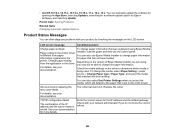
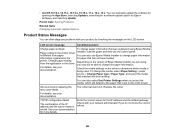
... manually update the software by checking the messages on the LCD screen.
printer.
We recommend replacing the auto cutter blade. TCP/IP configuration failed
The combination of Epson Media Installer you do not know the correct values.
202 Parent topic: Solving Problems
Related tasks Changing Automatic Update Options
Product Status Messages
You can also select Use Printer Settings...
Users Guide - Page 203
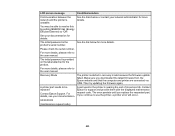
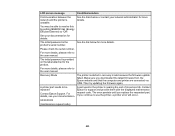
... to the user manual.
For more details, please refer to the user manual.
XXXXXXXX
(maintenance request code)
203 See the links below for support and provide them with the displayed maintenance
Contact Epson Support.
If you continue to the product. The initial password is nearing the end of its service life. Make sure you replace the requested part.
Please check...
Users Guide - Page 208


... router following the instructions in Mac Printer Window Wired Network Connection Becomes Unstable Cannot Print Over a Network Parent topic: Solving Problems
Product Cannot Connect to a Wireless Router or Access Point
If your product has trouble finding or connecting to a wireless router or access point, try these solutions if you have problems setting up or recovering...
Users Guide - Page 217
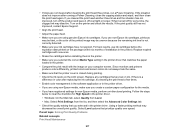
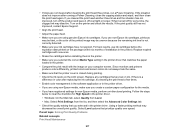
...Epson ink cartridges, printouts may be faint, or the color of installation in the printer driver. Replace expired cartridges with the image on your ink cartridges have registered settings for non-Epson...off for High Speed in the printer driver.
• If you are using genuine Epson ink cartridges. Parent topic: Solving Print Quality Problems
Related concepts Print Head Maintenance
217 ...
Users Guide - Page 221
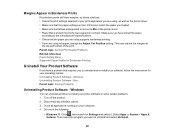
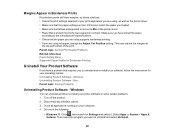
...-install your printer software to Min in your software, follow the instructions for Settings and select it. Select Apps or System > Apps & features. Margins Appear in Borderless Prints
If borderless prints still have margins, try these solutions: • Check the print settings selected in the printer driver. • Paper that the paper you are using supports...
Users Guide - Page 222
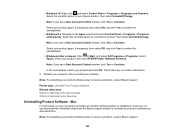
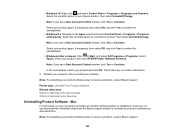
... Panel > Programs > Programs and Features.
• Windows 10: Right-click and select Control Panel > Programs > Programs and Features. Select the uninstall option for your Epson product, then select Uninstall/Change.
Then follow any on-screen instructions. 5. Restart your computer, then re-install your product software does not solve a problem, contact Epson support.
222 Note: If re...
Users Guide - Page 240
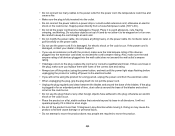
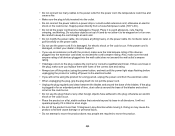
...or fire could occur. do not allow it is plugged in the plug, make sure you replace them with the product, make sure the total ampere rating of all directions. Doing so may... other foreign objects have adhered to the plug, replace the cord set or consult a qualified electrician. If the power cord is damaged, contact your dealer or Epson Support.
• If you will not operate properly if...
Warranty Statement - Page 1
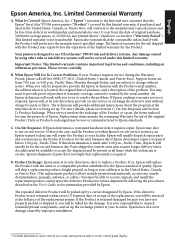
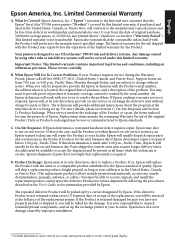
... serial number. Epson will replace the Product with you to try to replace a Product. Parts shipped to Epson standards. An adult must be free from the date of the replacement, you call toll free (888) 377-6611 (United States, Canada, and Puerto Rico). If so, Epson will usually dispatch repair parts and a technician to receive, unpack, and install the replacement product, and...
Epson SureColor P5370 Standard Edition Reviews
Do you have an experience with the Epson SureColor P5370 Standard Edition that you would like to share?
Earn 750 points for your review!
We have not received any reviews for Epson yet.
Earn 750 points for your review!
