Epson SureColor S50670 Production Edition Support and Manuals
Get Help and Manuals for this Epson item
This item is in your list!

View All Support Options Below
Free Epson SureColor S50670 Production Edition manuals!
Problems with Epson SureColor S50670 Production Edition?
Ask a Question
Free Epson SureColor S50670 Production Edition manuals!
Problems with Epson SureColor S50670 Production Edition?
Ask a Question
Popular Epson SureColor S50670 Production Edition Manual Pages
Setup Guide - Page 33
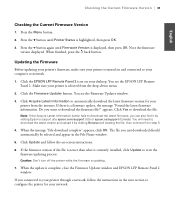
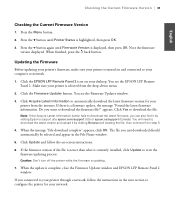
... instructions in the File Name window.
5.
You see the Firmware Updater window.
3. Make sure your desktop. Click the EPSON LFP Remote Panel 2 icon on your printer is a firmware update, the message "Found the latest firmware information.
Press the Menu button.
2.
appears. If you can also find it by visiting Epson's support site epson.com/support (US) or epson.ca/support...
Users Guide - Page 2
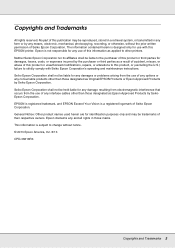
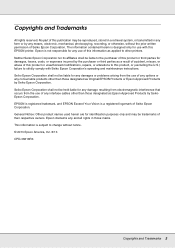
..., or transmitted in any form or by Seiko Epson Corporation. Epson is a registered logomark of this product or unauthorized modifications, repairs, or alterations to this product, or (excluding the U.S.) failure to strictly comply with this EPSON printer. No part of this information as Original EPSON Products or Epson Approved Products by any and all rights in those designated as...
Users Guide - Page 5


...Setup Menu 161 The Preference Menu 162 The Reset All Settings Menu 163
Chapter 5 Problem Solver
When a Message is Displayed 164 When a Maintenance Call/Service Call Occurs 166 Troubleshooting...
Options and Consumable Products 176 Supported Media 177 Moving and Transporting the Printer 178
Moving the Printer 178 Transport 179 System Requirements 179 Specifications Table 180 Standards and...
Users Guide - Page 8


... A at 100 V or 10 A at 240 V. liquid has entered the product; If the combined capacity can not be protected by a single outlet, connect the cables to different outlets with independent power sources.
❏ If you plan to the plug, replace the cord set or consult a qualified electrician. If there are unplugged during maintenance.
Users Guide - Page 28
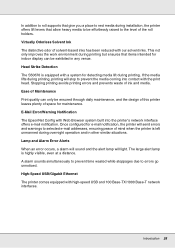
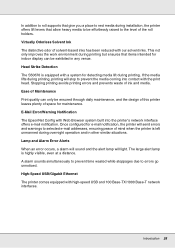
...roll holders. A alarm sounds simultaneously to prevent time wasted while stoppages due to errors go unnoticed. Virtually Odorless Solvent Ink The distinctive odor of solvent-based inks has ... light. Stopping printing avoids printing errors and prevents waste of ink and media.
In addition to roll supports that give you a place to rest media during installation, the printer offers lift levers...
Users Guide - Page 101
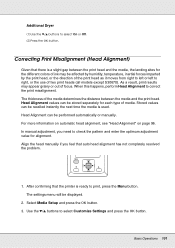
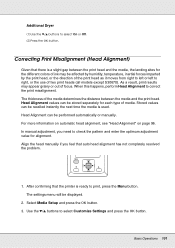
...Alignment" on page 96. The settings menu will be performed automatically or manually. Select Media Setup and press the Z button. ...Settings and press the Z button. Stored values can be displayed.
2. In manual adjustment, you feel that auto head alignment has not completely resolved the problem... of two print heads (all models except S30670). Align the head manually if you need to right,...
Users Guide - Page 161


... automatically (Auto) or manually (Panel) using DHCP.
This function is not supported in the printer (up to view a variety of information about the printer on a single sheet and help schedule the periodic replacement of consumables. View the printer Firmware Version.
The Printer Status Menu
These items track printer use of parts. You can print the...
Users Guide - Page 164
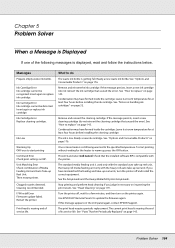
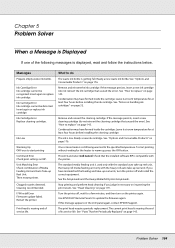
...See "Options and Consumable Products" on RIP. Press W and select Job Cancel. See the Setup Guide and the Heavy Media Roll System Setup Guide.
Problem Solver 164 Ink Cartridge Error Replace cleaning cartridge.
Restart the printer. What to the specified temperature. The ink is displayed, read and follow the instructions below.
Insert again or replace ink cartridge. Remove and...
Users Guide - Page 165
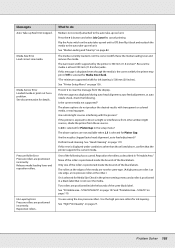
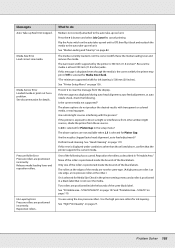
... that the printer supports the current media.
See "Head Cleaning" on page 82. Two rollers are positioned incorrectly. Media Sensor Error Loaded media or print out has a problem.
If the message... in the printer settings menu and a roller is exposed to direct sunlight or interference from other .) On is selected for Media Size Check. *The minimum supported width for Platen...
Users Guide - Page 166
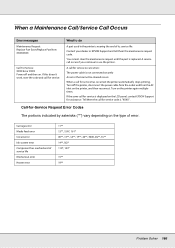
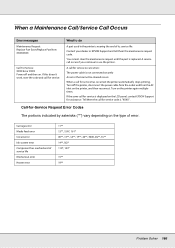
... part is displayed on the printer again multiple times.
Carriage error Media feed error Circuit error Ink system error Component has reached end of service life Mechanical error Heater error
11** 12**, 15A*, 161* 00**, 13**, 1A**, 1F**, 20**, 3000, Dx**, Fx** 14**,162* 110*, 143*
15** 19**
Problem Solver 166 Turn on the LCD panel, contact EPSON Support for -Service Request Error Codes...
Users Guide - Page 168
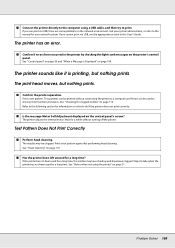
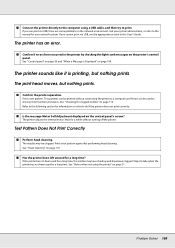
...The printer has an error. o Confirm the printer operation. Refer to the following section for information on page 31.
Problem Solver 168 Ask your system administrator, or refer to the manual for a long ... and have occurred in this User's Guide. If you cannot print via USB, there are some problems on the printer's control panel. o Confirm if errors have been clogged. Test Pattern Does ...
Users Guide - Page 176


...Product
S70670 Ink cartridges
Black Cyan
Magenta
Yellow
Light Cyan
Light Magenta
Light Black
Orange
White
Metallic Silver
S50670 Ink cartridges
Black Cyan
Magenta
Yellow
White
S30670 Ink cartridges
Black Cyan
Magenta
Yellow
Cleaning cartridge
Maintenance Kit
Part...genuine EPSON ink cartridges.
See "Regular Maintenance" on page 121.
The use in service support. ...
Users Guide - Page 189
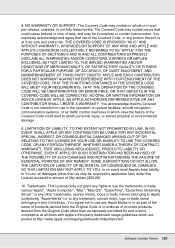
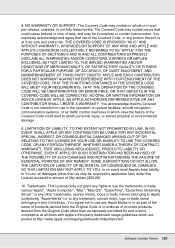
...SUPPORT. This License does not grant any rights to use of products derived from the Original Code or to endorse or promote products derived from the Original Code other trademarks, service... to any other than as part of the name of the Covered Code, or any portion thereof,...50.00).
10. THE COVERED CODE IS PROVIDED "AS IS" AND WITHOUT WARRANTY, UPGRADES OR SUPPORT OF ANY KIND AND APPLE AND...
Warranty Statement - Page 2
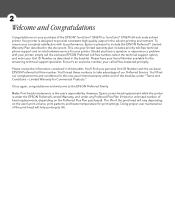
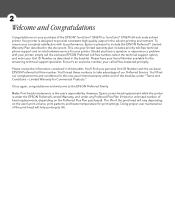
... on the user's print volume, print patterns and heater temperature for print settings. You'll find our complete terms and conditions for Commercial Products."
However, Epson covers head replacement while the printer is designed to the EPSON Preferred Family. Your printer is under the EPSON Preferred Limited Warranty, and under any Preferred Plus Plan (limited or...
Warranty Statement - Page 4


... or SureColor® S70670 User's Guide. The user-level maintenance includes the following the procedures described in the user manual or documentation provided by Epson. The technician will provide additional instructions about the program at the then current manufacturer's suggested retail price for the replacement printer. Epson will usually dispatch repair parts and a technician to your...
Epson SureColor S50670 Production Edition Reviews
Do you have an experience with the Epson SureColor S50670 Production Edition that you would like to share?
Earn 750 points for your review!
We have not received any reviews for Epson yet.
Earn 750 points for your review!
