Epson SureColor F9470H Support and Manuals
Get Help and Manuals for this Epson item
This item is in your list!

View All Support Options Below
Free Epson SureColor F9470H manuals!
Problems with Epson SureColor F9470H?
Ask a Question
Free Epson SureColor F9470H manuals!
Problems with Epson SureColor F9470H?
Ask a Question
Epson SureColor F9470H Videos
Popular Epson SureColor F9470H Manual Pages
User Manual - Page 4


...and Trademarks
Safety Instructions
Warning, Caution, Important, and Note 7
Introduction
About Your Printer 8 About This Guide 8 Operating ...Setting Up the Network Interface 18 Connecting the Network Interface to the Network 18 Configuring the Network Interface (Windows 19 Configuring the Network Interface (OS X 20 Installing the Printer Driver 21 About Installing the Printer Driver...
User Manual - Page 8


...addition, it connects to set up the network interface, install the configuration software, and modify network settings of the above-mentioned ...install the printer driver.
About This Guide
This Network Guide contains information about your printer, see your network using the network interface on your network or operating system. O This guide is called the network interface in this manual...
User Manual - Page 19


...the Network Interface (OS X)" on page 20. See your printer User's Guide for Windows users)" on page 36 and "Installing the Printer Driver" on page 21.
1.
Click the Agree button to accept the license... to disable the Bonjour setting, use the printer's control panel. If you 're running the Software Disc and the software installer screen does not appear, double-click setup.exe on the Software ...
User Manual - Page 21


... setup procedure is connected with the desired connection, click More Printers, select the desired connection from the drop-down list, and then select the printer model.
5. Note: If your printer supports scanning, see the product's User's Guide to install the printer driver manually.... printer is not displayed with Bonjour. The following section explains how to configure the settings.
User Manual - Page 29
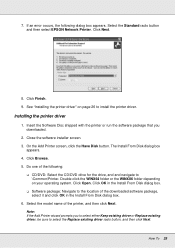
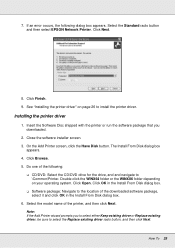
... select EPSON Network Printer.
Note: If the Add Printer wizard prompts you downloaded.
2. The Install From Disk dialog box
appears. 4.
Click Next.
8.
Click OK in the Install From Disk dialog box.
6. If an error occurs, the following :
O CD/DVD: Select the CD/DVD drive for the drive, and and navigate to select the Replace existing driver...
User Manual - Page 30


... instructions to add a new printer. 4. Click the + button to complete the setup. Select the desired printing protocol from the pull-down list. 6. How To 30 Click Finish and follow the on how to add a new printer. 4. Click Add. Open Print & Fax. 3.
See the manual shipped with Bonjour. 5.
Click the + button to install the printer driver...
User Manual - Page 40


...: Click Add a local printer. IP Address (Manual): Use the printer's IP Address for a printer assigned with a static IP address
1. Printer Model - Windows 8x/7/Vista/Server 2012/Server 2008: Open...this port type. IP Address (Auto): Configure the port automatically. To install the printer driver, see "Installing the Printer Driver" on page 42.
Click Add a printer to the system and close ...
User Manual - Page 46


... EpsonNet Config with Web Browser or Remote Manager. The Model Name and IP Address do Install the TCP/IP protocol. Note that contains important information such as the current configuration and the MAC address of time before a timeout. Troubleshooting 46
See the EpsonNet Config User's Guide.
Set a correct IP address for the network interface. Unable...
Users Guide - Page 157


... this ink supported by this printer. Chip unit error
Replace with a new one.
F/W Install Error Firmware update failed.
Chip unit error Cannot be recognized.
Make sure the ink is at least four hours. Remove or replace chip unit.
OK Force to start printing without waiting for the after heater is installed properly on the printout results.
Contact Epson for at room...
Users Guide - Page 159


..., note the code and call for service occurs. Contact Epson for service occurs when:
XXX Error XXX
• The power cable is nearing or at the end of its service life.
Parent topic: Solving Problems
Related references Where to Get Help Environmental Specifications Media Setup Menu Settings Printer Setup Menu Settings
Related tasks Replacing the Waste Ink Bottle Replacing the Chip Unit...
Users Guide - Page 167
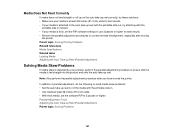
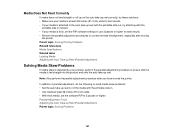
...topic: Solving Printing Problems Related references Media Specifications Related tasks Loading Media Adjusting the Auto Take-up Reel (Parallel Adjustment)
Solving Media Skew Problems
If media skew...Solving Problems
167
Note: Also perform the parallel adjustment procedure after moving
the printer. In addition to parallel adjustment, do the following to avoid media skew problems: • Set the ...
Users Guide - Page 192


... product software does not solve a problem, contact Epson support.
Note: If re-installing your printer software to the Apps screen and select Control Panel > Programs > Programs and Features. Select the uninstall option for your Epson product, then select Uninstall/Change. Parent topic: Uninstall Your Product Software
192
Disconnect any on-screen instructions. 4. Do one of the...
Users Guide - Page 200
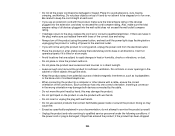
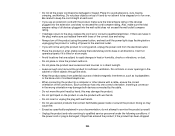
...service the product yourself.
• Unplug the product and refer servicing to qualified service personnel under the following conditions: if the power cord or plug is tilted or at each end.
• If you replace... if it to the plug, replace the cord set or consult a qualified electrician. Do...sources of electromagnetic interference, such as specifically explained in your documentation, do ...
Notices and Warranty for Latin America - Page 7
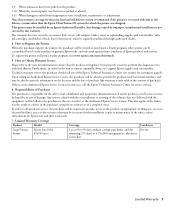
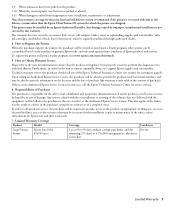
..., in order for the installation, repair or maintenance of purchase). Upon calling an Authorized Epson Service Center, the purchaser will be asked to operate optimally, always use original Epson supplies and consumables.
a safety environment for recovery backup files in the country of the unit; Any damage caused by improper, unauthorized installation is not covered by an...
Warranty Statement for U.S. and Canada - Page 3


... the problem and, if your Epson SureColor F9470 Series Printer ("Printer" or "Product") prove defective during Epson's regular support hours (currently, 6:00 AM to 6:00 PM, Pacific Time, Monday through Friday-subject to exchange the unit. Epson's shipment of field repair. In rare cases, at your location for the printer.
2. Parts may be able to receive, unpack, and install the replacement...
Epson SureColor F9470H Reviews
Do you have an experience with the Epson SureColor F9470H that you would like to share?
Earn 750 points for your review!
We have not received any reviews for Epson yet.
Earn 750 points for your review!

