Epson SureColor P800 Screen Print Edition Support and Manuals
Get Help and Manuals for this Epson item
This item is in your list!

View All Support Options Below
Free Epson SureColor P800 Screen Print Edition manuals!
Problems with Epson SureColor P800 Screen Print Edition?
Ask a Question
Free Epson SureColor P800 Screen Print Edition manuals!
Problems with Epson SureColor P800 Screen Print Edition?
Ask a Question
Popular Epson SureColor P800 Screen Print Edition Manual Pages
User Manual - Page 3


... the printer is
NOT CONNECTED to your computer.
Windows®: If you see a Found New Hardware screen, click Cancel and disconnect the USB cable.
2 Download and run your product's software package:
epson.com/support/p800 (U.S.) epson.ca/support/p800 (Canada)
3 Follow the instructions on the screen to run the setup program.
OS X: Make sure you install Software Updater to receive firmware and...
User Manual - Page 5


...Status - Windows 104 Changing the Language of the Printer Software Screens 106 Changing Automatic Update Options 107 Printing with OS X ...108 Selecting Basic Print Settings - OS X 120 Managing Color - OS X 121 Sizing Printed Images - OS X ...122 Selecting Printing Preferences - OS X 122 Printing Preferences - OS X 124 Checking Print Status - Windows 85 Using Layout Manager - Windows...
User Manual - Page 6


... Check Cartridge Status ...126 Checking Cartridge Status on the LCD Screen 126 Checking Cartridge Status with Windows 127 Checking Cartridge Status with OS X 129 Purchase Epson Ink Cartridges...130 Ink Cartridge and Maintenance Box Part Numbers 130 Removing and Installing Ink Cartridges 131 Replacing the Maintenance Cartridge 135 Switch Black Ink Type ...138 Black Ink...
User Manual - Page 13


... lower it easier to the desired angle as shown. Roll Paper setting is selected (displays in Load Guide).
Fine Art Media setting is selected (displays in Load Guide). Poster Board setting is selected (displays in Load Guide). Parent topic: Using the Control Panel
Changing Touch Screen Language
You can adjust the position of the control panel to...
User Manual - Page 22


...-Fi or Wired Networking
Using Epson Remote Print
With Epson Remote Print software on a network. Download and install the Remote Print software. 4. Select the print command in the world. 1. Set up your product on your Windows computer or laptop, you can print to an Epson Email-enabled product anywhere in your application and choose the Remote Print driver for Smartphones, Tablets, and...
User Manual - Page 27
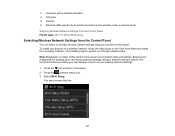
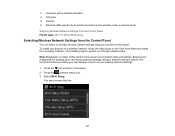
...
You can select or change wireless network settings using your product on a wireless network, follow the instructions on the Start Here sheet and install the necessary software. Press the network status icon. 3. The installer program guides you make your own backup or print out your network data and settings. 1. You see a screen like this product may cause loss...
User Manual - Page 159


.... Printer Error. See manual for a paper jam. If the error continues, check for details.
If there is invalid.
If paper is a problem with your documentation. Follow the instructions on supported paper.
See manual for support.
There is jammed in the product, follow the instructions in the printer driver does not support borderless printing. LCD screen message...
User Manual - Page 162


...to cancel the operation.) Parent topic: Solving Problems
Solving Setup Problems
Check these options:
• Network Settings: Resets all network settings. • All except Network Settings: Resets all except network settings. • All Settings: Resets all . 1.
You see this screen:
3. Press the down arrow button and select Restore Default Settings. 5. Press the home button, if...
User Manual - Page 164
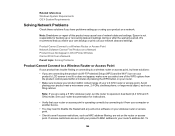
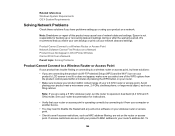
... to operate in OS X Printer Window Cannot Print Over a Network Parent topic: Solving Problems
Product Cannot Connect to a Wireless Router or Access Point
If your product has trouble finding or connecting to your product on the router or access point. See your 2.4 GHz router or access point.
Epson is not responsible for instructions.
• Verify that...
User Manual - Page 166


... the Start Here sheet.
• If you have replaced your router, reinstall your product software from the Epson website using a 5 GHz wireless router, set the router to the new router. Check your router documentation for instructions. • If your Mac includes both wired and wireless network services, make sure the network to operate in dual...
User Manual - Page 187
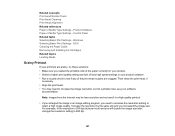
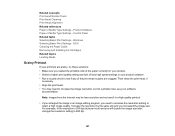
... the Paper Guide Removing and Installing Ink Cartridges Related topics Loading Media
Grainy Printout
If your printouts are grainy, try these solutions: • Make sure you loaded the printable side of the paper correctly for your product. • Select a higher print quality setting and turn off any high speed settings in an image-editing program, you...
User Manual - Page 190


... the printer driver and your product name remains in the Print & Fax, Print & Scan, or Printers & Scanners window, select your product name and click the - (remove) icon to uninstall your product software before re-installing it . Note: If you find that re-installing your product, then click EPSON Printer Software Uninstall. Follow the instructions on -screen instructions to uninstall...
User Manual - Page 204


... dehydrate the print head and may cause fire. • Except as loudspeakers or
the base units of cordless telephones. • When connecting the printer to a computer or other device with fuses of electromagnetic interference, such as specifically explained in your documentation, do not attempt to service the printer yourself. • Unplug the printer and refer servicing to...
Basics - Page 29


... Photo Black ink, select the PK (Photo Black) option.
** For the best results on this paper, print using the premium ICC profile installed by the driver. If you don't see your media. Printing from Epson at epson.com/proimaging/iccprofiles.html.
For new media types, download the premium ICC profiles from Start to Finish 29
Media...
Screen Print Setup Sheet - Page 2
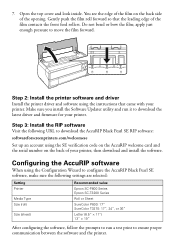
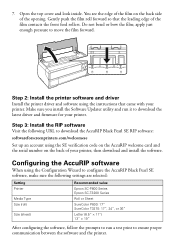
... inside. Make sure you install the Software Updater utility and run a test print to download the latest driver and firmware for your printer.
Step 3: Install the RIP software
Visit the following settings are selected:
Setting Printer
Media Type Size (roll)
Size (sheet)
Recommended value
Epson SC-P800 Series Epson SC-T3200 Series
Roll or Sheet
SureColor P800: 17" SureColor T3270: 17", 24...
Epson SureColor P800 Screen Print Edition Reviews
Do you have an experience with the Epson SureColor P800 Screen Print Edition that you would like to share?
Earn 750 points for your review!
We have not received any reviews for Epson yet.
Earn 750 points for your review!
