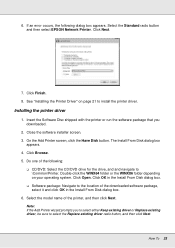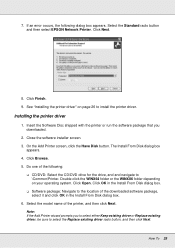Epson SureColor S80600 Support and Manuals
Get Help and Manuals for this Epson item

View All Support Options Below
Free Epson SureColor S80600 manuals!
Problems with Epson SureColor S80600?
Ask a Question
Free Epson SureColor S80600 manuals!
Problems with Epson SureColor S80600?
Ask a Question
Most Recent Epson SureColor S80600 Questions
Cartridge Lock Lever Light Staying On. Suggestions
I have the Epson s80600 printer and I am have issue with the white cartridge lock lever light stayin...
I have the Epson s80600 printer and I am have issue with the white cartridge lock lever light stayin...
(Posted by prosign007 1 year ago)
Epson SureColor S80600 Videos
Popular Epson SureColor S80600 Manual Pages
Epson SureColor S80600 Reviews
We have not received any reviews for Epson yet.