Epson C84WN - Stylus Color Inkjet Printer Support and Manuals
Popular Epson C84WN Manual Pages
Printer Basics - Page 10


... Exit. Installing Printer Software for setting up your desktop. 2. Note: EPSON Software Film Factory does not support Windows NT 4.x. Click on the topic you begin, complete the instructions on your computer. (Make sure your computer. Turn on the Start Here sheet for Windows NT 4.x
Before you want to install the EPSON Printer Information Center. 7. Click Install Manual and Printer Movies...
Printer Basics - Page 17


... you the best combination of quality and speed for instructions on the Main tab. Then see "Customizing Windows Print Settings" on page 19 for most prints. Tip: For more information about printer settings, click the ? Select other settings as shown above. Select from these Quality Option settings: Draft: for rough drafts with reduced print quality Text...
Printer Basics - Page 32


...preview your printout. ■ Click to check your printer.
32 ■ Set the slider to Quality to select high-quality printing,...setting on your ink levels. For the highest print quality (Photo RPM) on selecting Photo RPM.
5. If you turned on background printing, you can select EPSON Monitor IV from the Application menu in -between setting. (The slider is not available for instructions...
Printer Basics - Page 63


... on . If the lights are cartridges as described in the power cord securely, and turn it with the printer or incorrectly installed. Make sure you have a replacement cartridge, then follow the instructions in "Replacing an Empty or Low Ink
on
Cartridge" on again.
If the light is off ; Green is still flashing, open the cover, and...
Product Information Guide - Page 5


... paper ran out. Make sure you may have a replacement cartridge. Red ink light flashes
One of the print head. EPSON Stylus C84
Control Panel
To diagnose some problems, check the printer's control panel, as described below. Paper button and paper out light (also cancels print jobs)
Ink button and ink out light
Power button and light
Follow the guidelines...
Start Here Card - Page 2
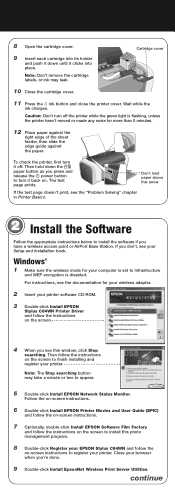
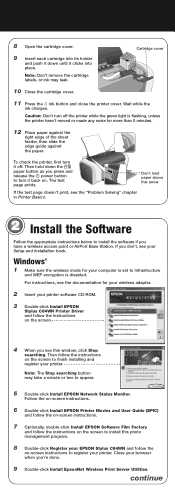
....
Cartridge cover
10 Close the cartridge cover.
11 Press the ink button and close the printer cover.
Don't load paper above this photo management program.
8 Double-click Register your EPSON Stylus C84WN and follow the
on the screen to appear.
5 Double-click Install EPSON Network Status Monitor. Close your Setup and Installation book.
Note: Don't remove the cartridge labels, or...
Start Here Card - Page 3
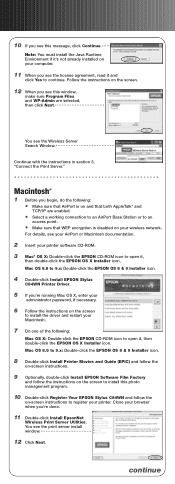
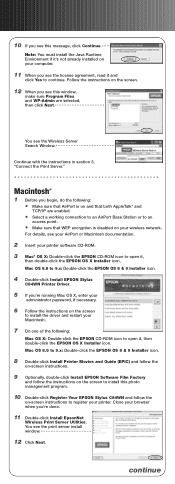
...10 If you see this photo management program.
10 Double-click Register Your EPSON Stylus C84WN and follow the instructions on the screen to install this message, click Continue. Mac OS 8.6 to 9.x: Double-click the EPSON OS 8 & 9 Installer icon.
4 Double-click Install EPSON Stylus
C84WN Printer Driver.
5 If you're running Mac OS X, enter your
administrator password, if necessary.
6 Follow the...
Start Here Card - Page 8


... instructions for printing, maintaining the printer, and solving basic printer problems.
Setup and Installation Provides greater detail about how to see Printer Basics. Includes system requirements, print server specifications, and descriptions of their respective owners. Here you must have a touch tone telephone and call (800) 922-8911. To use these services, you can reach EPSON Support...
User Setup Information - Page 9


... hints to Get Information 9 For additional information, check the following: s Start Here
Fast-track instructions for setting up and configure your EPSON Stylus C84WN for NetWare® environments and other tasks. Where to make printing easier.
See Printer Basics for instructions on loading special paper, replacing ink cartridges, and other network protocols is also available.
User Setup Information - Page 20
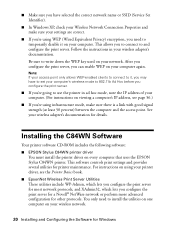
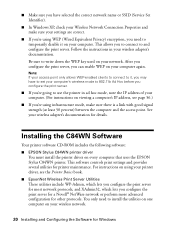
...and Configuring the Software for details. Installing the C84WN Software
Your printer software CD-ROM includes the following software:
s EPSON Stylus C84WN printer driver
You must install the printer driver on your computer. You only need to temporarily disable it , you may have selected the correct network name or SSID (Service Set Identifier).
s EpsonNet Wireless Print Server Utilities...
User Setup Information - Page 22
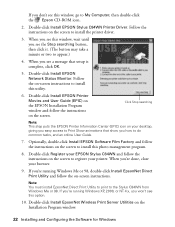
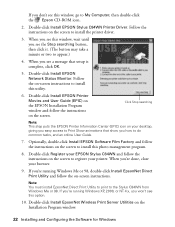
... may take a minute or two to appear.)
4.
Double-click Install EPSON Stylus C84WN Printer Driver. Optionally, double-click Install EPSON Software Film Factory and follow the on -screen instructions to install this photo management program.
8. Double-click Install EPSON Network Status Monitor.
Follow the on -screen instructions. If you're running Windows Me or 98, double-click...
User Setup Information - Page 37
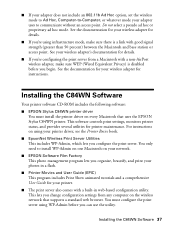
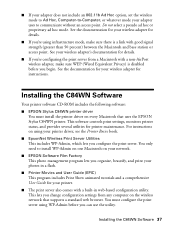
... controls print settings, monitors printer status, and provides several utilities for instructions. You only need to install WP-Admin on one Macintosh on the wireless network that uses the EPSON Stylus C84WN printer. s Printer Movies and User Guide (EPIC)
This program includes Print Show animated tutorials and a comprehensive User Guide for your printer driver, see the Printer Basics book...
User Setup Information - Page 39
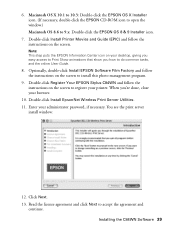
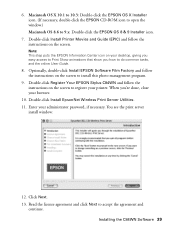
...-click the EPSON OS 8 & 9 Installer icon.
7. Installing the C84WN Software 39 Macintosh OS X 10.1 to 10.3: Double-click the EPSON OS X Installer icon. (If necessary, double-click the EPSON CD-ROM icon to open the window.) Macintosh OS 8.6 to accept the agreement and
continue. Double-click Register Your EPSON Stylus C84WN and follow the instructions on your administrator password, if necessary...
User Setup Information - Page 50
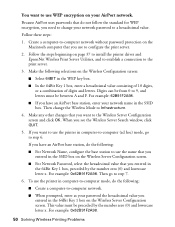
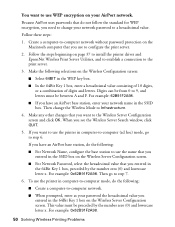
...:
1.
s If you want to use the printer in the SSID box.
For example: 0x62B91F2A98.
50 Solving Wireless Printing Problems Digits can be from 0 to 9, and letters...letter x.
For example: 62B91F2A98. s For Network Password, select the hexadecimal value that you entered in the SSID box on page 37 to install the printer driver and EpsonNet Wireless Print Server Utilities, and to ...
User Setup Information - Page 54
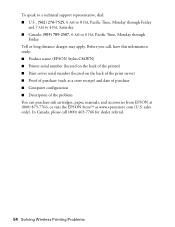
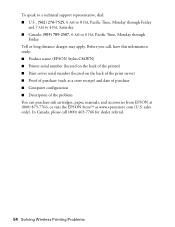
... ready: s Product name (EPSON Stylus C84WN) s Printer serial number (located on the back of the printer) s Print server serial number (located on the back of the print server) s Proof of purchase (such as a store receipt) and date of purchase s Computer configuration s Description of the problem You can purchase ink cartridges, paper, manuals, and accessories from EPSON at (800) 873...
Epson C84WN Reviews
Do you have an experience with the Epson C84WN that you would like to share?
Earn 750 points for your review!
We have not received any reviews for Epson yet.
Earn 750 points for your review!

