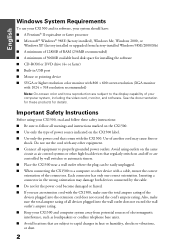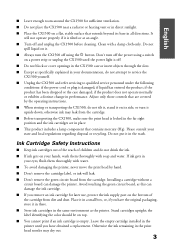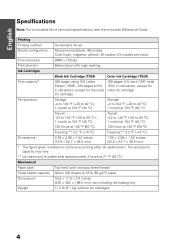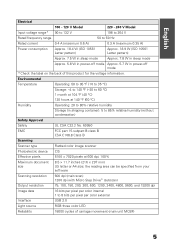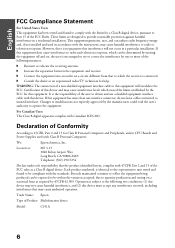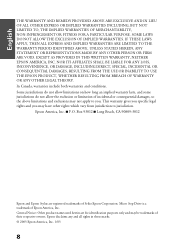Epson Stylus CX1500 Support Question
Find answers below for this question about Epson Stylus CX1500 - v All-in-One Printer.Need a Epson Stylus CX1500 manual? We have 3 online manuals for this item!
Question posted by rvdabral on May 18th, 2013
Printer Installation
Current Answers
Answer #1: Posted by hzplj9 on May 18th, 2013 1:53 PM
However if you return to the home page and select the Windows 8 information tabs on the right you will find that your model is not listed in the drop down menus. I think Epson are not supporting this printer or have not written a driver for it yet.
Related Epson Stylus CX1500 Manual Pages
Similar Questions
My Espson Workforce printer is not printing. I replace the ink and the paper comes our gray
i need WINDOWS-7 and WINDOWS-8 EPSON STYLUS CX1500 ALL IN ONE DRIVES PLEASE
i have old printer epson stylus color 1520 - now i use os window 7 - i was search a driver for that ...