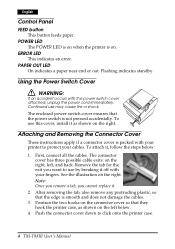Epson TM-T88III Support Question
Find answers below for this question about Epson TM-T88III - B/W Inkjet Printer.Need a Epson TM-T88III manual? We have 1 online manual for this item!
Question posted by lan on April 12th, 2012
Receipt Printer Deleted
Hi, I accidently deleted the receipt printer from my computer and the sale receipt can not print.
Please help.
Thanks
Current Answers
Related Epson TM-T88III Manual Pages
Similar Questions
My Epson 4880 Large Format Printer Will Only Print A4 Size. Please Help....
I have only just bought this printer and regardless of the paper size in the printer and the size i ...
I have only just bought this printer and regardless of the paper size in the printer and the size i ...
(Posted by jflo 9 years ago)
Printer Is Not Printing
My Espson Workforce printer is not printing. I replace the ink and the paper comes our gray
My Espson Workforce printer is not printing. I replace the ink and the paper comes our gray
(Posted by ggriffith6 11 years ago)
Coupon
I would like to use this printer to print a word designed coupon (word document) but it prints funny...
I would like to use this printer to print a word designed coupon (word document) but it prints funny...
(Posted by manuloxon 11 years ago)
Printer Will Not Print How Do You Clean The Head
(Posted by rosrhoades 11 years ago)
My Printer Parts Inside Are At The End Of Their Service Life.
(Posted by Anonymous-35008 12 years ago)