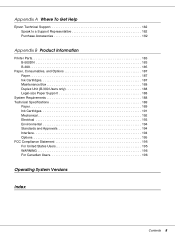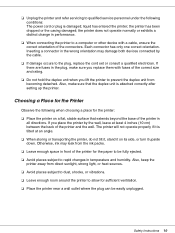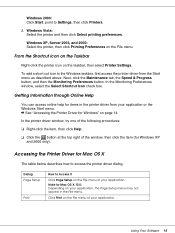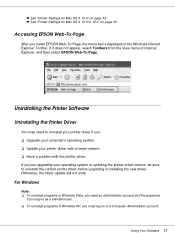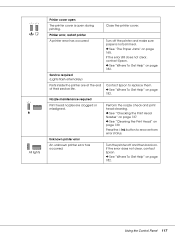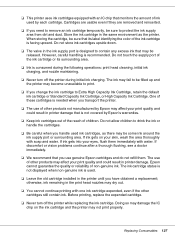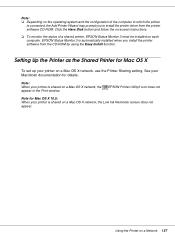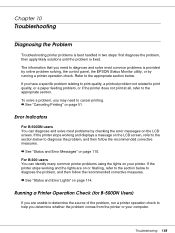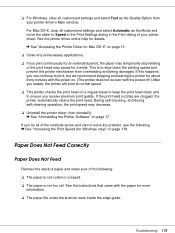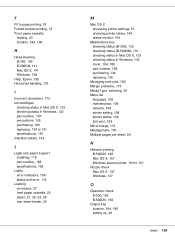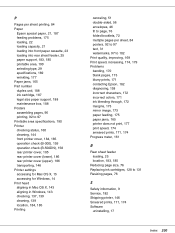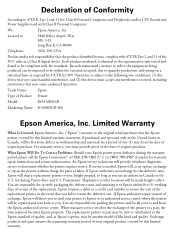Epson B-300 - Business Color Ink Jet Printer Support and Manuals
Get Help and Manuals for this Epson item

Most Recent Epson B-300 Questions
Epson B-300 General Error
fix epson b-300 inkjet printer general error problem
fix epson b-300 inkjet printer general error problem
(Posted by umesh44enterprises 7 years ago)
How To Repair Maintenence Box Error
(Posted by rahulgraphics 11 years ago)
Printer Not Working Properly.
Dear Sir, I have the same model and always use Genuine Cartridge. But this time when i change the c...
Dear Sir, I have the same model and always use Genuine Cartridge. But this time when i change the c...
(Posted by navyastationary 11 years ago)
Epson B-300 Videos

Maintaining Epson B-300, B-310N, B-500DN, B-510DN print heads with a simple 2 minute procedure
Duration: 3:11
Total Views: 6,663
Duration: 3:11
Total Views: 6,663
Popular Epson B-300 Manual Pages
Epson B-300 Reviews
We have not received any reviews for Epson yet.