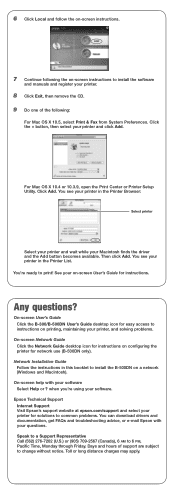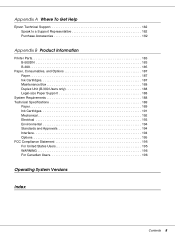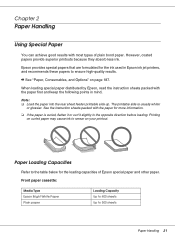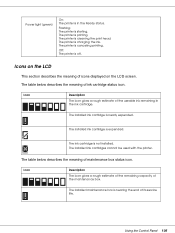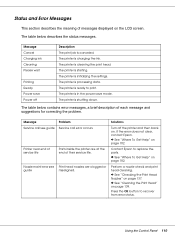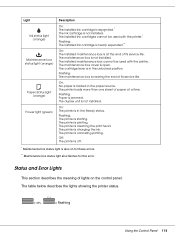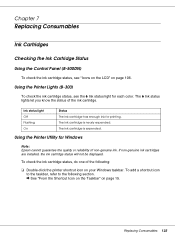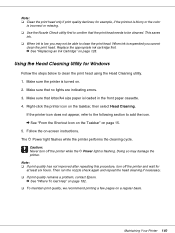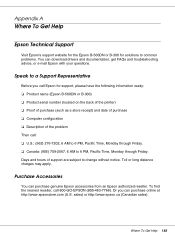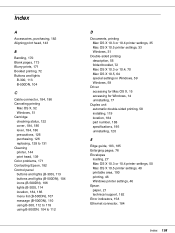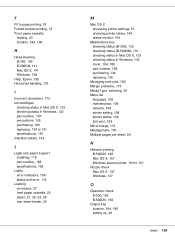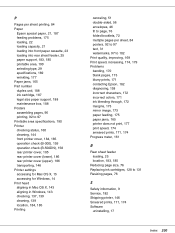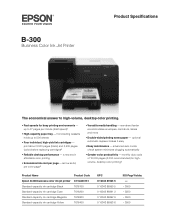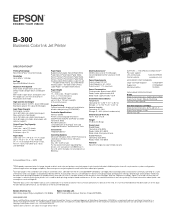Epson B-300 Support Question
Find answers below for this question about Epson B-300 - Business Color Ink Jet Printer.Need a Epson B-300 manual? We have 5 online manuals for this item!
Question posted by umesh44enterprises on September 7th, 2016
Epson B-300 General Error
fix epson b-300 inkjet printer general error problem
Current Answers
Answer #1: Posted by ruksha on September 8th, 2016 2:39 AM
Try This
Turn off printer
(the maintenance button is the one with a tear drop/paper symbol)
Press and hold 'stop' 'maintenance' and 'power' buttons for about 10 seconds. A message will appear on the screen. power off and back on for reset
If it is what i think it is then it is proberbly cheaper to buy a new printer.
It is likely that the waste ink sponge is full of ink. That may not sound much, but, you would have to strip the printer down to wash the sponge's. I did this with an Epson CX6600 AIO. Very messy and the ink takes ages to come off your hands.
If you really want to keep the printer then you could fit a CIS "continuous ink system"
I try my level best to answer your question.if you got little bit information please rate my answer.
Thank you so much
Related Epson B-300 Manual Pages
Similar Questions
How To Clean Epson Workforce 40 Printer Ink Jet Nozzle
(Posted by dongdris 9 years ago)
Epson 7890 Maintanance Tank Error Problem
My epson 7890 has a maintanance tank error problem as it say the maintanance tank is full and replac...
My epson 7890 has a maintanance tank error problem as it say the maintanance tank is full and replac...
(Posted by kolajoloko 10 years ago)
How Many Ink Jets Are There In The Workforce 610 Operation
(Posted by lavoiCri 10 years ago)
How To Repair Maintenence Box Error
(Posted by rahulgraphics 11 years ago)
Printer Not Working Properly.
Dear Sir, I have the same model and always use Genuine Cartridge. But this time when i change the c...
Dear Sir, I have the same model and always use Genuine Cartridge. But this time when i change the c...
(Posted by navyastationary 11 years ago)