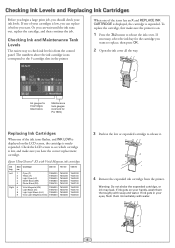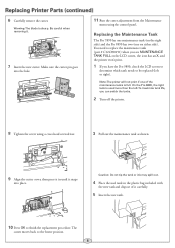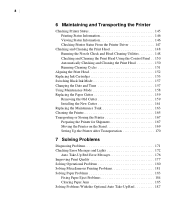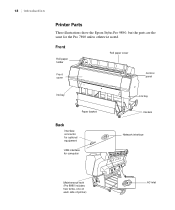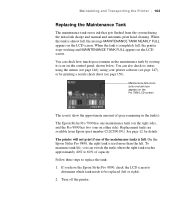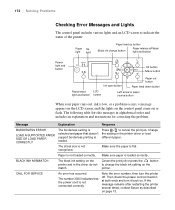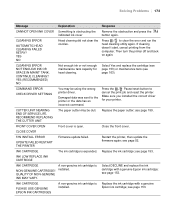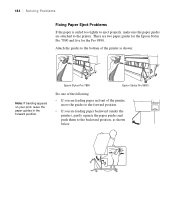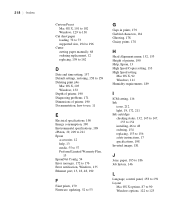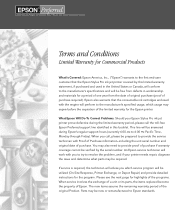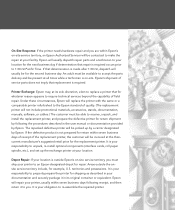Epson Stylus Pro 7890 Support Question
Find answers below for this question about Epson Stylus Pro 7890.Need a Epson Stylus Pro 7890 manual? We have 4 online manuals for this item!
Question posted by kolajoloko on December 26th, 2013
Epson 7890 Maintanance Tank Error Problem
My epson 7890 has a maintanance tank error problem as it say the maintanance tank is full and replace, when the tank is not full.
Current Answers
Related Epson Stylus Pro 7890 Manual Pages
Similar Questions
How To Change A Ribbon In An Epson Printer Stylus N11
(Posted by Monriz 9 years ago)
Epson Artisan 1430 Inkjet Printer How Much Ink Coverage
(Posted by jayiMo 9 years ago)
How Do You Reset An Epson Pro 7880 Inkjet Printer When It Does Not Communicate
with the computer
with the computer
(Posted by prapdbm 9 years ago)
What Rip Comes With Epson Stylus Pro 3880 Inkjet Printer Designer Edition
(Posted by mojsm 10 years ago)