Epson 7880 Support Question
Find answers below for this question about Epson 7880 - Stylus Pro Color Inkjet Printer.Need a Epson 7880 manual? We have 6 online manuals for this item!
Question posted by prapdbm on May 19th, 2014
How Do You Reset An Epson Pro 7880 Inkjet Printer When It Does Not Communicate
with the computer
Current Answers
There are currently no answers that have been posted for this question.
Be the first to post an answer! Remember that you can earn up to 1,100 points for every answer you submit. The better the quality of your answer, the better chance it has to be accepted.
Be the first to post an answer! Remember that you can earn up to 1,100 points for every answer you submit. The better the quality of your answer, the better chance it has to be accepted.
Related Epson 7880 Manual Pages
Printer Guide - Page 5


... Safety Instructions 13
Ink Cartridge Safety Instructions 15 Printer Parts 16
1 Setting Up the Printer
Unpacking and Assembling the Epson Stylus Pro 7880 17 Unpacking and Assembling the Stand 18 Unpacking the Printer 20 Mounting the Printer on the Stand 22 Attaching the Paper Basket 25
Unpacking and Assembling the Epson Stylus Pro 9880 27 Unpacking and Assembling the Stand 28...
Printer Guide - Page 6


...for Your Printer 47 Guidelines for Using Epson Media 48
Using Roll Paper 48 Roll Paper Guidelines 48 Loading the Paper onto the Spindle 50 Placing the Paper in the Printer 51 Removing ... Basket 62 Catching Printouts From the Epson Stylus Pro 7880 62 Catching Printouts in Front of the Epson Stylus Pro 9880 64 Catching Printouts Under the Epson Stylus Pro 9880 65
Optimizing the Settings for ...
Printer Guide - Page 10


...
C12C815231 C815182 C815192
EPP7898B1 EPP7898B2
* Designed for a complete list.
12 In addition, you can damage the printer's built-in cutter. com for accessories and options that are currently available. Options and Accessories
Your Epson Stylus® Pro 7880/9880 offers these user-replaceable items:
Consumables and user-replaceable parts
Part Replacement Ink Maintenance Tank (see...
Printer Guide - Page 13
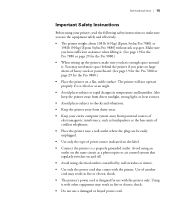
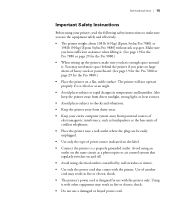
... not operate properly if it is designed for use the equipment safely and effectively.
• The printer weighs about 108 lb (49 kg) [Epson Stylus Pro 7880] or 198 lb (90 kg) [Epson Stylus Pro 9880] without ink or paper. Using it . Introduction | 15
Important Safety Instructions
Before using your entire computer system away from dusty areas.
•...
Printer Guide - Page 16
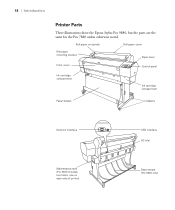
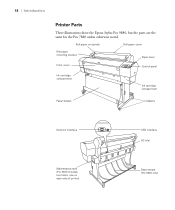
18 | Introduction
Printer Parts
These illustrations show the Epson Stylus Pro 9880, but the parts are the same for the Pro 7880 unless otherwise noted. Roll paper on spindle
Roll paper cover
Roll paper mounting bracket
Paper lever
Front cover
Control panel
Ink cartridge compartment
Ink cartridge compartment
Paper basket
Casters
Network interface
Maintenance tank (Pro 9880 includes...
Printer Guide - Page 17
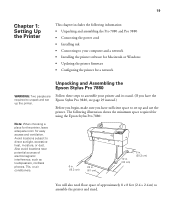
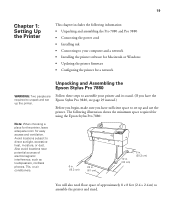
... dust. Avoid locations subject to assemble the printer and stand.
19 19
Chapter 1: Setting Up the Printer
This chapter includes the following illustration shows the minimum space required for using the Epson Stylus Pro 7880:
Note: When choosing a place for the printer, leave adequate room for a network
Unpacking and Assembling the Epson Stylus Pro 7880
WARNING: Two people are required to...
Printer Guide - Page 71


... the guidelines on installing and configuring the printer driver, see page 43. 81
Chapter 3: Printing With Epson Drivers for updated drivers and utilities that let you print and manage print jobs.
For instructions on page 82 to configure your operating system. com for Macintosh
Your Epson Stylus Pro 7880 or Pro 9880 comes with drivers and utilities...
Printer Guide - Page 89


...Your Epson Stylus Pro 7880 or Pro 9880 comes with drivers and utilities that may become available.
This chapter includes the following information: • Choosing basic print options • Choosing color ...Epson printer driver offers Advanced Black and White Photo mode. Tip: Check the Epson Pro Imaging website at www.proimaging.epson. ICC profiles are automatically copied to use the color...
Printer Guide - Page 162


... the appropriate section below. If you want to install the software.
182 182 | Solving Problems
Tip: Check the Epson Pro Imaging website at www.proimaging.epson. Open the Applications folder, then the Utilities folder.
2. Double-click Printer Setup Utility, select your Macintosh. Follow the on page 43 to uninstall your software.
3. Do one of...
Product Information Guide - Page 1


Epson Stylus Pro 7880/9880
Printer Parts
These illustrations show the Epson Stylus Pro 9880 but the parts are the same for voltage information.
Epson Stylus Pro 7880/9880
10/07
Dimensions and Weight
Dimensions
Epson Stylus Pro 7880: Width: 47.12 inches (1178 mm) Depth: 20.04 inches (501 mm) Height: 22.4 inches (560 mm) (without stand)
Epson Stylus Pro 9880: Width: 68.08 inches (1702 ...
Product Information Guide - Page 4
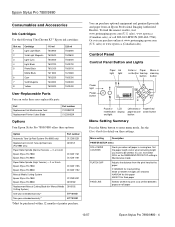
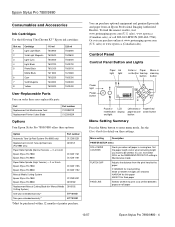
...Printer Cutter Blade
Part number C12C890191 C12C815291
Options
Your Epson Stylus Pro 7880/9880 offers these settings. or 3-inch Epson Stylus Pro 7880 Epson Stylus Pro 9880
C12C811155 C12C811152
Manual Media Cutting System Epson Stylus Pro 7880 Epson Stylus Pro 9880
C12C815231 C815182
Replacement Manual Cutting Blade (for details on roll paper
10/07
Epson Stylus Pro 7880...LCD reset ...
Product Information Guide - Page 5


...
Selects whether to cut printouts slowly to their default settings. INITIALIZE SETTINGS
Resets the PRINTER SETUP menu settings to decrease cutting noise and paper particles.
CLEAR USAGE ... Epson Stylus Pro 7880/9880
10/07 AUTO NOZZLE CHECK
Selects whether to automatically check the print head nozzles before cancelling a print job if the printer cable is unplugged or the printer hangs...
Product Information Guide - Page 11
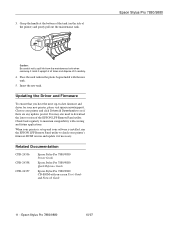
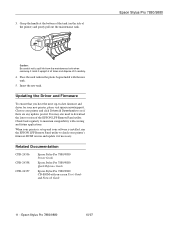
... the tank (on -screen User's Guide and Network Guide
11 -
3. Hold it if necessary. Epson Stylus Pro 7880/9880
10/07 Insert the new tank. Related Documentation
CPD-24356 CPD-24358 CPD-24357
Epson Stylus Pro 7880/9880 Printer Guide
Epson Stylus Pro 7880/9880 Quick Reference Guide
Epson Stylus Pro 7880/9880 CD-ROM with existing and future applications. Place the used tank in the plastic...
User's Guide - Page 12


In addition, you can damage the printer's built-in cutter. 12 | Introduction
Tip: Check the Epson Pro Imaging website at www.proimaging.epson. or 3-inch Epson Stylus Pro 7880: Epson Stylus Pro 9880: Paper Roller Spindle (High Tension) - 2- Options and Accessories
Your Epson Stylus® Pro 7880/9880 offers these user-replaceable items:
Consumables and user-replaceable parts
Part Replacement...
User's Guide - Page 77


...for cut sheets and roll paper • Choosing basic print options • Choosing color management options • Choosing paper configuration settings • Choosing roll paper options •... on installing and configuring the printer driver, see the Printer Guide. 77
Chapter 3: Printing With Epson Drivers for Macintosh
Your Epson Stylus Pro 7880 or Pro 9880 comes with drivers and ...
User's Guide - Page 95


... automatically copied to use the color management features in Adobe Photoshop or other applications, or in the standard folder for your own profiles if you have the required hardware and software, or you print and manage print jobs. 95
Chapter 4: Printing With Epson Drivers for Windows
Your Epson Stylus Pro 7880 or Pro 9880 comes with drivers...
User's Guide - Page 179
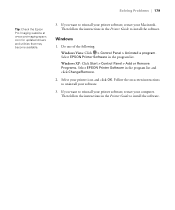
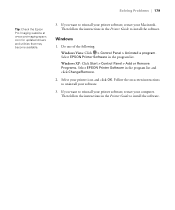
...-screen instructions to uninstall your printer icon and click OK. Select EPSON Printer Software in the program list and click Change/Remove.
2. Do one of the following Windows Vista: Click > Control Panel > Uninstall a program. Select your software.
3. Solving Problems | 179
Tip: Check the Epson Pro Imaging website at www.proimaging.epson. com for updated drivers and...
Warranty Statement - Page 4


... you to purchase our one-year extended service plan after expiration of the warranty:
• The printer must be sure that the printer is available after that one -year plan after expiration of your participating Epson Stylus Pro dealer or from the Epson StoreSM at least 40% of extended service. You can be obtained from the...
Warranty Statement - Page 7


... not prepared for return within Epson's on -site. Printer Exchange: Epson may be picked up the exchange printer at the thencurrent manufacturer's suggested retail price for the replacement printer. Under these circumstances, Epson will replace the printer with the same or a comparable printer refurbished to the Epson standard of quality. (The replacement printer will not include promotional...
Warranty Statement - Page 8
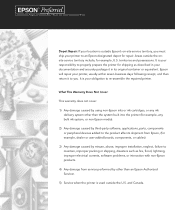
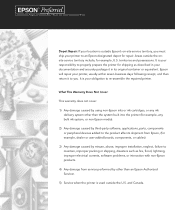
...-site service territory, you . It is your responsibility to properly prepare the printer for shipping as fire, flood, lightning, improper electrical currents, software problems, or interaction with non-Epson products.
4) Any damage from Epson, (for the Epson Stylus® Pro 24- EPSON® PreferredSM
Limited Warranty Program for example, dealer or user-added boards, components, or cables...
Similar Questions
How Can I Reset Epson Stylus Pro 7880 Printer
(Posted by Paul1datyl 10 years ago)
How To Reset Epson Workforce 500 Printer
(Posted by 4ajmCFre 10 years ago)
How Do You Reset Epson Workforce 615 Printer
(Posted by dardakk 10 years ago)
Service Manual For Epson Stylus Pro 7880
I have been looking for a service maual for EPSON STYLUS PRO 7880 but has not found one yet - any id...
I have been looking for a service maual for EPSON STYLUS PRO 7880 but has not found one yet - any id...
(Posted by Mistral 10 years ago)
Epson Pro 7880 Printer Driver Not Showing Up With Mac Lion System
I bought a used Macbook with Lion on it, system OS X 10.7.3. So I have to get the new driver for my ...
I bought a used Macbook with Lion on it, system OS X 10.7.3. So I have to get the new driver for my ...
(Posted by lindyhanson 12 years ago)

