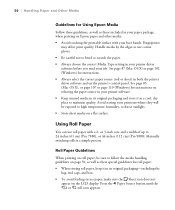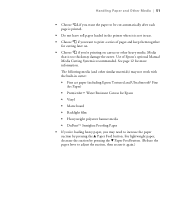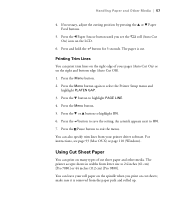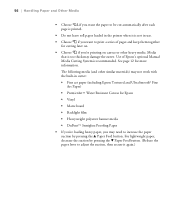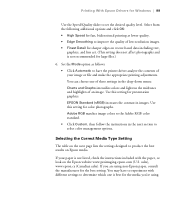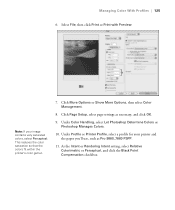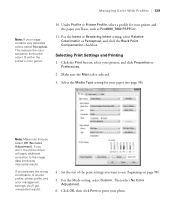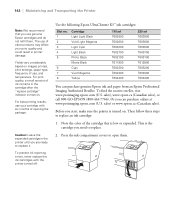Epson 7880 Support Question
Find answers below for this question about Epson 7880 - Stylus Pro Color Inkjet Printer.Need a Epson 7880 manual? We have 6 online manuals for this item!
Question posted by lindyhanson on February 20th, 2012
Epson Pro 7880 Printer Driver Not Showing Up With Mac Lion System
I bought a used Macbook with Lion on it, system OS X 10.7.3. So I have to get the new driver for my Epson Pro 7880.
I went to the Epson site and downloaded the driver for Epson Pro 7880. I deleted the old EPSON folder from the Library Printers folder. Restarted my computer and then installed the new driver. It said it installled successfully. I restarted my computer again and then when I go to the System Preferences under Print & Scan to add the new driver, I don't see it. I hit the plus mark to add a new driver but it doesn't see any. Am I doing something wrong? What to do?
Current Answers
Related Epson 7880 Manual Pages
Similar Questions
Does The Epson Workforce 500 Work For A Mac Lion
(Posted by apylecy34 9 years ago)
How Do You Reset An Epson Pro 7880 Inkjet Printer When It Does Not Communicate
with the computer
with the computer
(Posted by prapdbm 9 years ago)
How Can I Reset Epson Stylus Pro 7880 Printer
(Posted by Paul1datyl 10 years ago)
Service Manual For Epson Stylus Pro 7880
I have been looking for a service maual for EPSON STYLUS PRO 7880 but has not found one yet - any id...
I have been looking for a service maual for EPSON STYLUS PRO 7880 but has not found one yet - any id...
(Posted by Mistral 10 years ago)
I Have A Epson Pro 10000 Dye Ink Printer & A Mac With Os X 10.7.5 Need A Driver
& a mac with OS X 10.7.5 need a driver for this machince dose one exist
& a mac with OS X 10.7.5 need a driver for this machince dose one exist
(Posted by gwmitchell 11 years ago)