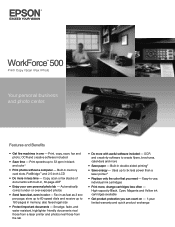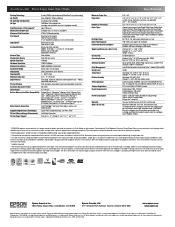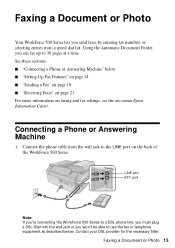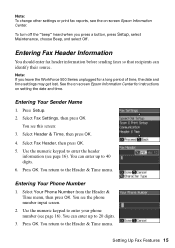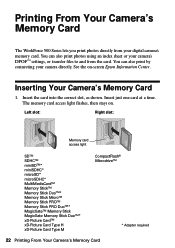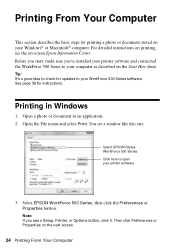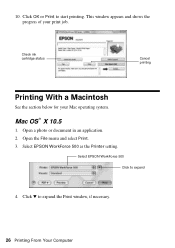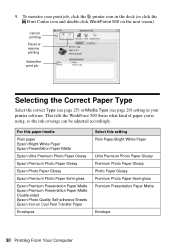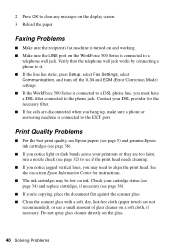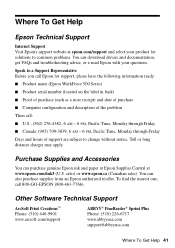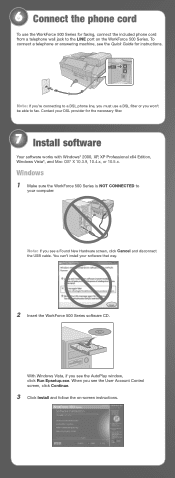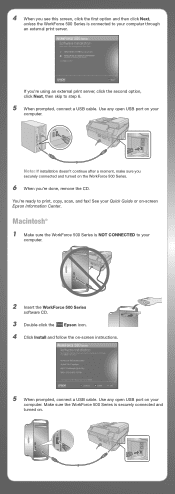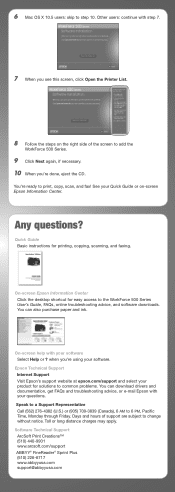Epson WorkForce 500 Support Question
Find answers below for this question about Epson WorkForce 500 - All-in-One Printer.Need a Epson WorkForce 500 manual? We have 3 online manuals for this item!
Question posted by apylecy34 on June 25th, 2014
Does The Epson Workforce 500 Work For A Mac Lion
The person who posted this question about this Epson product did not include a detailed explanation. Please use the "Request More Information" button to the right if more details would help you to answer this question.
Current Answers
Related Epson WorkForce 500 Manual Pages
Similar Questions
I Put New Ink Cartridge In My Workforce 500 Print, But Now It Is Not Copy Anythi
I put new Ink Cartridge in my workforce 500 print, but now it is not copy anything on the paper. Cou...
I put new Ink Cartridge in my workforce 500 print, but now it is not copy anything on the paper. Cou...
(Posted by adamsb77 8 years ago)
How To Scan Epson Workforce 500 In Mac
(Posted by drekmine 10 years ago)
Will Epson Workforce 500 Work With Macbook Pro
(Posted by Reannjoycec 10 years ago)
Apple Problem Solving For Epson Work Force 310 Printer
When I attempt to print from my mac computer I get the following (RASTERTOESCPII FAILED0
When I attempt to print from my mac computer I get the following (RASTERTOESCPII FAILED0
(Posted by lightbearing1 10 years ago)
Epson Pro 7880 Printer Driver Not Showing Up With Mac Lion System
I bought a used Macbook with Lion on it, system OS X 10.7.3. So I have to get the new driver for my ...
I bought a used Macbook with Lion on it, system OS X 10.7.3. So I have to get the new driver for my ...
(Posted by lindyhanson 12 years ago)