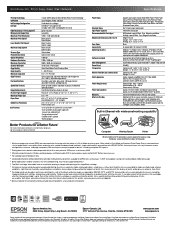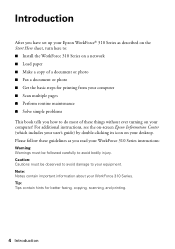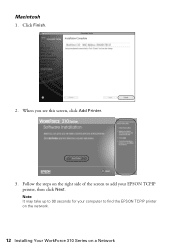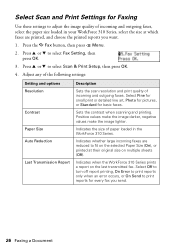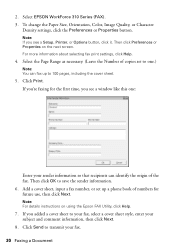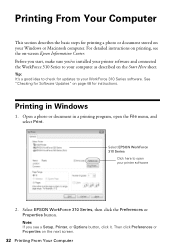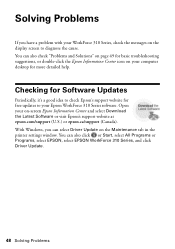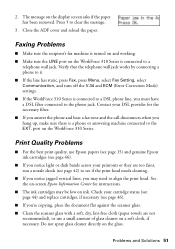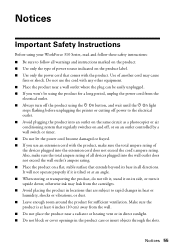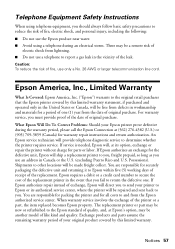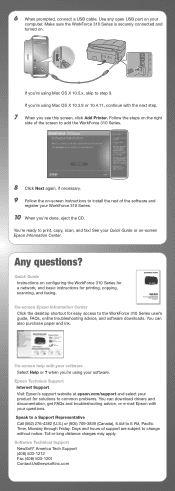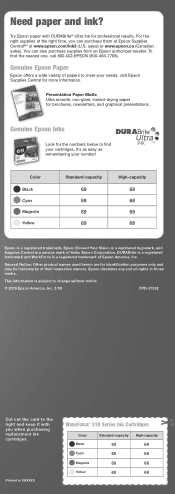Epson WorkForce 310 Support Question
Find answers below for this question about Epson WorkForce 310 - All-in-One Printer.Need a Epson WorkForce 310 manual? We have 3 online manuals for this item!
Question posted by lightbearing1 on August 22nd, 2013
Apple Problem Solving For Epson Work Force 310 Printer
Current Answers
Answer #1: Posted by SoCalWoman on August 22nd, 2013 6:56 PM
Seems like you probably have the wrong printer driver installed on your Mac computer. You may want to uninstall this printer's driver from you device and reboot before going to the following link:
Epson WorkForce 310 All-in-One Printer Drivers and Downloads
Once at the link, choose which Mac OS you have and choose the driver to download. Follow the prompts to complete the install.
Hope this helps
Much appreciation to those who acknowledge our members for their contribution toward finding a solution.
~It always seems impossible until it is done~
Nelson Mandela
Answer #2: Posted by TommyKervz on August 22nd, 2013 9:29 PM
https://discussions.apple.com/thread/4019635?_e_pi_=7%2CPAGE_ID10%2C3947211281
Related Epson WorkForce 310 Manual Pages
Similar Questions
my workforce 310 nwont regognize ink cartridge how can this be fixed