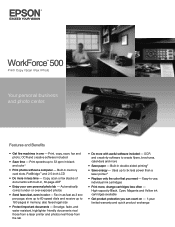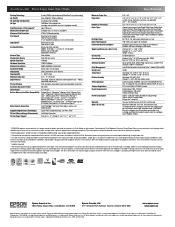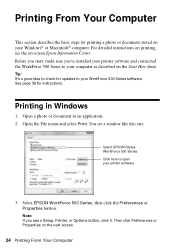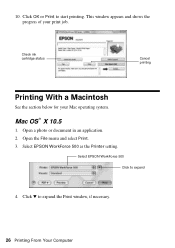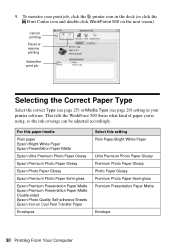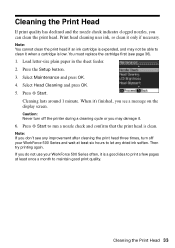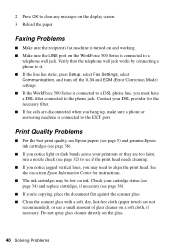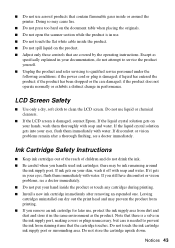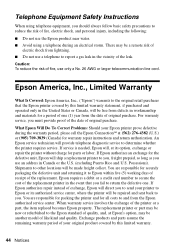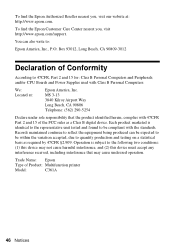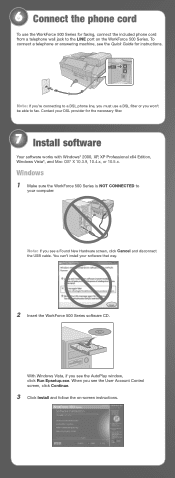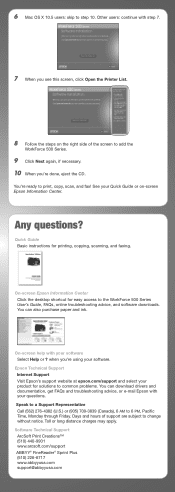Epson WorkForce 500 Support Question
Find answers below for this question about Epson WorkForce 500 - All-in-One Printer.Need a Epson WorkForce 500 manual? We have 3 online manuals for this item!
Question posted by wescmah on June 29th, 2014
How To Reset A Work Force 500 Printer
The person who posted this question about this Epson product did not include a detailed explanation. Please use the "Request More Information" button to the right if more details would help you to answer this question.
Current Answers
Related Epson WorkForce 500 Manual Pages
Similar Questions
How Do I Hook Up My Workforce 500 Printer To My Laptop?
(Posted by ddutceri 10 years ago)
Mac With Work Force 610 Says Printer Offline How To Fix
(Posted by tivesplax 10 years ago)
How To Reset Epson Workforce 500 Printer
(Posted by 4ajmCFre 10 years ago)
Why Does Epson Workforce 500 Printer Prints Very Small
(Posted by Saintmaye 10 years ago)
Apple Problem Solving For Epson Work Force 310 Printer
When I attempt to print from my mac computer I get the following (RASTERTOESCPII FAILED0
When I attempt to print from my mac computer I get the following (RASTERTOESCPII FAILED0
(Posted by lightbearing1 10 years ago)