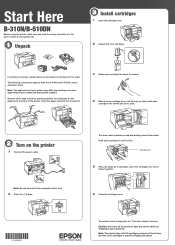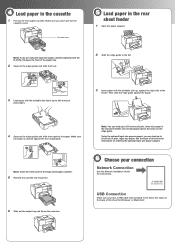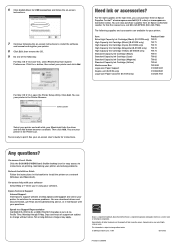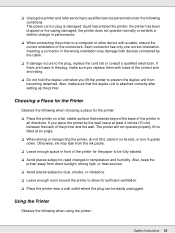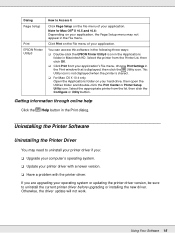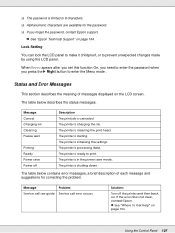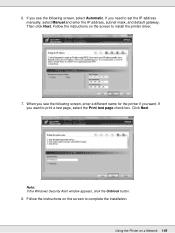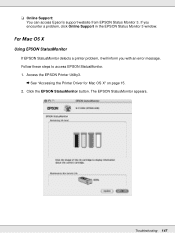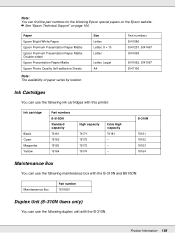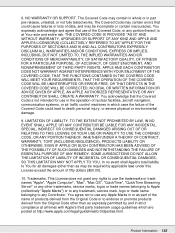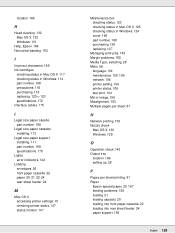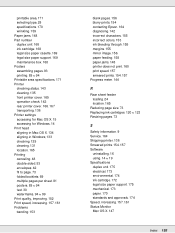Epson B-510DN - Business Color Ink Jet Printer Support and Manuals
Get Help and Manuals for this Epson item

View All Support Options Below
Free Epson B-510DN manuals!
Problems with Epson B-510DN?
Ask a Question
Free Epson B-510DN manuals!
Problems with Epson B-510DN?
Ask a Question
Most Recent Epson B-510DN Questions
Epson B-510dn Error 0x96 How I Can Fix That?
My Epson printer model B-510DN is not working. I always see the same error message which is "Error 0...
My Epson printer model B-510DN is not working. I always see the same error message which is "Error 0...
(Posted by jandrade42417 2 years ago)
Epson B-510DN Videos
Popular Epson B-510DN Manual Pages
Epson B-510DN Reviews
We have not received any reviews for Epson yet.