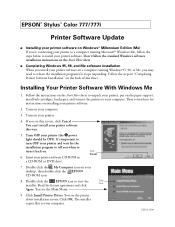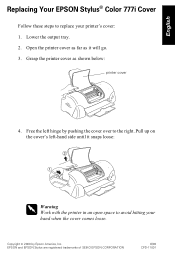Epson Stylus COLOR 777i - Ink Jet Printer Support and Manuals
Get Help and Manuals for this Epson item

View All Support Options Below
Free Epson Stylus COLOR 777i manuals!
Problems with Epson Stylus COLOR 777i?
Ask a Question
Free Epson Stylus COLOR 777i manuals!
Problems with Epson Stylus COLOR 777i?
Ask a Question
Most Recent Epson Stylus COLOR 777i Questions
My Printer Looks Like It Has Run Out Of Ink As The Copies Are Faded.
There is lots of ink in the cartridges. Is there something I should be doing?
There is lots of ink in the cartridges. Is there something I should be doing?
(Posted by terdon 11 years ago)
Epson Stylus Color 777 Communication Error
(Posted by paulschlotman 11 years ago)
Popular Epson Stylus COLOR 777i Manual Pages
Epson Stylus COLOR 777i Reviews
We have not received any reviews for Epson yet.