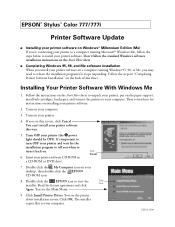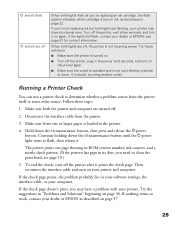Epson Stylus COLOR 777i Support Question
Find answers below for this question about Epson Stylus COLOR 777i - Ink Jet Printer.Need a Epson Stylus COLOR 777i manual? We have 9 online manuals for this item!
Question posted by terdon on January 2nd, 2013
My Printer Looks Like It Has Run Out Of Ink As The Copies Are Faded.
There is lots of ink in the cartridges. Is there something I should be doing?
Current Answers
Related Epson Stylus COLOR 777i Manual Pages
Similar Questions
I Put New Ink Cartridge In My Workforce 500 Print, But Now It Is Not Copy Anythi
I put new Ink Cartridge in my workforce 500 print, but now it is not copy anything on the paper. Cou...
I put new Ink Cartridge in my workforce 500 print, but now it is not copy anything on the paper. Cou...
(Posted by adamsb77 8 years ago)
How To Remove Ink Cartridge From Epson Workforce 500
(Posted by debbifit4 10 years ago)
How Do I Put In A New Ink Cartridge?
How do I put in a new ink cartridge?
How do I put in a new ink cartridge?
(Posted by Anonymous-93346 11 years ago)
Have New 1500w Printer And Cant Move Ink Tray To Insert Ink Cartridge
(Posted by tedrob 11 years ago)
How Do I Know Which Ink Cartridge To Replace
(Posted by thetramers 12 years ago)