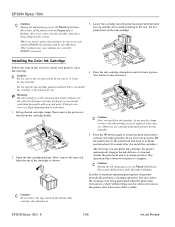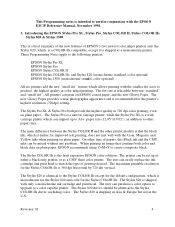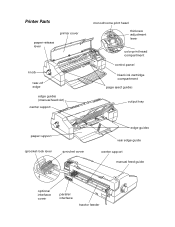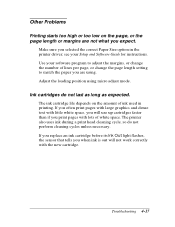Epson Stylus 1500 Support Question
Find answers below for this question about Epson Stylus 1500.Need a Epson Stylus 1500 manual? We have 7 online manuals for this item!
Question posted by tedrob on October 20th, 2012
Have New 1500w Printer And Cant Move Ink Tray To Insert Ink Cartridge
The person who posted this question about this Epson product did not include a detailed explanation. Please use the "Request More Information" button to the right if more details would help you to answer this question.
Current Answers
Answer #1: Posted by hzplj9 on October 20th, 2012 9:31 AM
I have attached a link to Epson. There are help files,manuals, and FAQ's to help with problems. I would assess that to fit the ink cartridge, there would be an application in the Epson software to replace the cartridges.
Related Epson Stylus 1500 Manual Pages
Similar Questions
The Printer Wont Recognize A New Ink Cartridge.
(Posted by tequestareid 9 years ago)
How To Change Ink Cartridge On Epson Stylus Nx105
(Posted by bisseLin 9 years ago)
I Load A New Ink Catridge On My 9600 And Get The Message'set Ink Cartridge'
(Posted by fonolldunn 11 years ago)
How Do I Put In A New Ink Cartridge?
How do I put in a new ink cartridge?
How do I put in a new ink cartridge?
(Posted by Anonymous-93346 11 years ago)
How To Change Ink Cartridge To Epson Stylus N11
(Posted by jmcipres33 12 years ago)