Epson B-300 Support Question
Find answers below for this question about Epson B-300 - Business Color Ink Jet Printer.Need a Epson B-300 manual? We have 5 online manuals for this item!
Question posted by biswasratul17 on May 7th, 2012
Maintenance Box Not Install
maintenance box not install
Current Answers
There are currently no answers that have been posted for this question.
Be the first to post an answer! Remember that you can earn up to 1,100 points for every answer you submit. The better the quality of your answer, the better chance it has to be accepted.
Be the first to post an answer! Remember that you can earn up to 1,100 points for every answer you submit. The better the quality of your answer, the better chance it has to be accepted.
Related Epson B-300 Manual Pages
User's Guide - Page 7


... a Printer Operation Check (for B-300 Users 159
Checking Printer Status 160 For Windows 160 Using the Progress Meter 161 Using EPSON Status Monitor 3 162 For Mac OS X 164
The Paper Jams 165 Print Quality Problems 169
Horizontal Banding 170 Vertical Misalignment or Banding 170 Incorrect or Missing Colors 171 Blurry or Smeared Printout 171 Ink...
User's Guide - Page 21
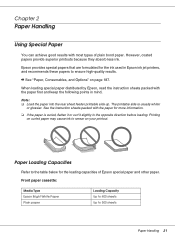
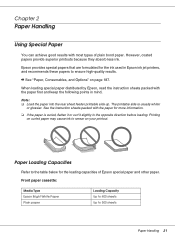
...-quality results.
& See "Paper, Consumables, and Options" on curled paper may cause ink to the table below for the loading capacities of plain bond paper. The printable side is... sheet feeder printable side up. Epson provides special papers that are formulated for the ink used in Epson ink jet printers, and recommends these papers to 500 sheets
Paper Handling 21 Printing
on page 187....
User's Guide - Page 105


... type of the lights on the control panel. The installed ink cartridges cannot be used with the printer.
The table below describes the meanings of an error when it occurs. Feeds the paper when paper feed failed. The installed maintenance box cannot be used with the printer.
The maintenance box is expended. Changes the parameter in the reverse order...
User's Guide - Page 106
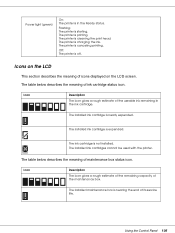
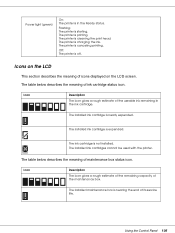
... light (green)
On: The printer is starting. Flashing: The printer is in the ink cartridge. Off: The printer is nearing the end of maintenance box status icon. The installed maintenance box is off.
The table below describes the meaning of its service life. The installed ink cartridges cannot be used with the printer.
The printer is not installed.
Icon
Description
The icon...
User's Guide - Page 110
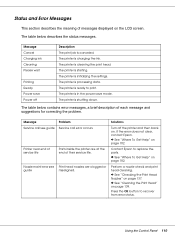
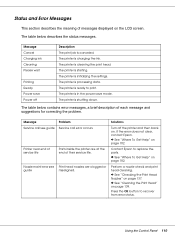
... Head Nozzles" on page 137.
& See "Cleaning the Print Head" on page 182. Message Cancel Charging ink Cleaning Please wait
Printing Ready Power save mode. The printer is initializing the settings. The printer is charging the ink. Message
Problem
Service call see Print head nozzles are at the end of each message and suggestions...
User's Guide - Page 111


.... Replace the maintenance box. & See "Replacing the Maintenance Box" on page 182. Install a genuine ink cartridge.
Close maint box cover Set maint box
Replace maint box
The maintenance box cover is not loaded in duplex unit. The maintenance box cannot be used with the printer. The ink cartridge cannot be used with the printer.
Install the maintenance box.
Move the cartridge...
User's Guide - Page 114
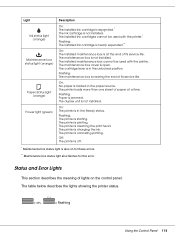
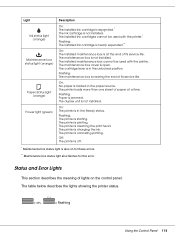
... paper is loaded in the Ready status. On: The printer is in the paper source. The printer is cleaning the print head. The printer is printing.
The installed maintenance box cannot be used with the printer.*
Flashing: The installed ink cartridge is nearly expended.**
On: The installed maintenance box is at a time. The printer loads more than one sheet of lights on the...
User's Guide - Page 131


... you install the Extra High Capacity Ink Cartridge, use the printer with the cartridge cover opened. Note: You can check the maintenance box status by the icon displayed on the lower right of the maintenance box capacity appears on the LCD screen. 2. Close the cartridge cover. Maintenance Box
Checking the Maintenance Box Status
Using the Control Panel (B-500DN)
To check the maintenance box...
User's Guide - Page 133
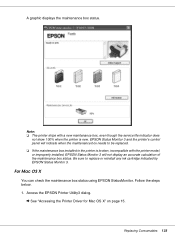
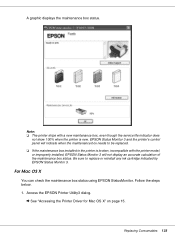
...Status Monitor 3 and the printer's control panel will indicate when the maintenance box needs to replace or reinstall any ink cartridge indicated by EPSON Status Monitor 3.
Replacing Consumables 133 Note: ❏ The printer ships with the printer model, or improperly installed, EPSON Status Monitor 3 will not display an accurate calculation of the maintenance box status. Access the EPSON...
User's Guide - Page 134
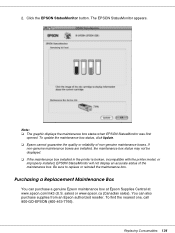
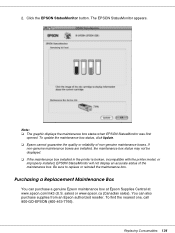
.... If
non-genuine maintenance boxes are installed, the maintenance box status may not be displayed. ❏ If the maintenance box installed in the printer is broken, incompatible with the printer model, or improperly installed, EPSON StatusMonitor will not display an accurate status of non-genuine maintenance boxes. You can purchase a genuine Epson maintenance box at Epson Supplies Central...
User's Guide - Page 135


...'s warranties, and under certain circumstances, may cause erratic printer behavior.
Epson cannot guarantee the quality or reliability of children, and do not drink the ink. ❏ Do not peel off the film covering the maintenance box. ❏ Do not tilt the used . ❏ Do not dismantle the maintenance box. ❏ Do not touch the green IC...
User's Guide - Page 146


... cartridge instead when you 're using the printer button. 1. Using the Printer Buttons (B-300)
Follow the steps below . Press the P Power button to prevent the ink from the printer. 5.
Remove all paper from leaking. Otherwise, ink may leak inside of the printer. c Caution: Leave the ink cartridges and maintenance box installed to turn it upside down. Transporting Your...
User's Guide - Page 147


... unplug its power cord.
Plug in the printer and turn off . c Caution: Do not unplug the printer or turn it up the printer. Maintaining Your Printer 147 Also, make sure that the cartridge lever is attached correctly after storing it on.
c Caution: Leave the ink cartridges and maintenance box installed to the home position. 2. c Caution: When storing the...
User's Guide - Page 181


❏ Make sure that sufficient ink remains for printing. Color Ink is Consumed Even When Printing in Black Ink Only
Not only the black ink but also the color ink is expended, replace the cartridge. & See "Replacing an Ink Cartridge" on page 128. Troubleshooting 181 If the ink cartridge is consumed during the following operations: print head cleaning and self-cleaning.
User's Guide - Page 184


Front printer cover: Covers the printing mechanism. Print Head: Prints ink on page 103. h. j. Open only when replacing the
maintenance box. Cartridge cover: Covers the ink cartridges. c. g. k. AC inlet: Connects the power cord. Maintenance box cover: Covers the maintenance box. Output tray: Holds the ejected paper. Open when replacing the ink cartridges. Duplex unit: ...
User's Guide - Page 185


Air vents: Eject heated air from the printer. d. Product Information 185
Print Head: Prints ink on your paper. Open only when the paper jams. f. c. Open only when the paper jams. e.
B-300
Front View
a. Rear sheet feeder: Feeds paper for printing. b.
Rear printer cover: Covers the printing mechanism. Paper support: Supports the paper loaded in the...
User's Guide - Page 186


... lights to the printer. Maintenance box cover: Covers the maintenance box. i.
b. Open only when replacing the maintenance box. Front paper cassette: Holds your printer. & See "Using the Control Panel" on page 103. Air vents: Eject heated air from your computer to control your paper and feeds it for printing. j. Cartridge lever: Locks the installed ink cartridges. Rear...
User's Guide - Page 199
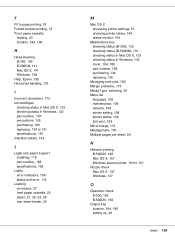
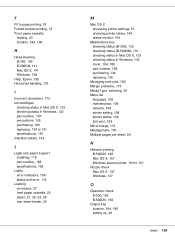
...
L
Legal size paper support installing, 119 part number, 188 specifications, 195
Lights error indicators, 158 status and error, 114
Loading envelopes, 27 front paper cassette, 23 paper, 21, 22, 23, 25 rear sheet feeder, 25
M
Mac OS X accessing printer settings, 15 checking printer status, 164 status monitor, 164
Maintenance box checking status (B-300), 132 checking status...
Product Brochure - Page 1
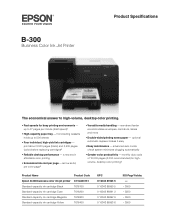
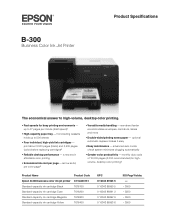
...; Easy maintenance - monthly duty cycle of 10,000 pages (2,000 recommended) for busy printing environments - print about 3,000 pages (black) and 3,500 pages (color) before replacing cartridges2
• Reliable desktop performance - volume, desktop color printing3
Product Name
Product Code
Epson B-300 business color ink jet printer C11CA03151
Standard-capacity ink cartridge Black...
Product Brochure - Page 2
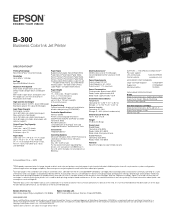
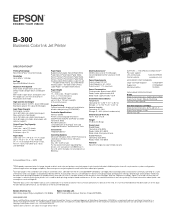
...;Specifications and terms are trademarks and/or registered trademarks of the ink from the ink cartridge MSRP divided by ISO/IEC 24712. B-300
Business Color Ink Jet Printer
SPECIFICATIONS†
Printing Technology Epson MicroPiezo® ink jet technology
Resolution Up to 5760 x 1440 dpi
Ink Type Epson DURABrite® Ultra Ink
Maximum Print Speeds Draft mode: 37 ppm black and color1 Default...
Similar Questions
How To Clean Epson Workforce 40 Printer Ink Jet Nozzle
(Posted by dongdris 9 years ago)
How Many Ink Jets Are There In The Workforce 610 Operation
(Posted by lavoiCri 10 years ago)
How To Repair Maintenence Box Error
(Posted by rahulgraphics 11 years ago)
Printer Not Working Properly.
Dear Sir, I have the same model and always use Genuine Cartridge. But this time when i change the c...
Dear Sir, I have the same model and always use Genuine Cartridge. But this time when i change the c...
(Posted by navyastationary 11 years ago)
Remove Any Foreign Objects From Inside The Printer
remove any foreign objects from inside the printer
remove any foreign objects from inside the printer
(Posted by bhup1978 12 years ago)

