Epson Stylus 300 - Ink Jet Printer Support and Manuals
Get Help and Manuals for this Epson item
This item is in your list!

View All Support Options Below
Free Epson Stylus 300 manuals!
Problems with Epson Stylus 300?
Ask a Question
Free Epson Stylus 300 manuals!
Problems with Epson Stylus 300?
Ask a Question
Popular Epson Stylus 300 Manual Pages
User Manual - Page 6


... 1-21 1-21 1-21 1-22 1-23
. . . iii What is a Printer Driver Fonts with Windows WordPerfect 5.1 for MS-DOS Microsoft Word for MS-DOS Lotus l-2-3 Version 3.X for MS-DOS Using Fonts Setting Up Other Software Programs Tips for the Printer Plugging in the Printer Installing the Ink Cartridge
Installing the cartridge Testing the Printer
Loading paper in the paper feeder Running the...
User Manual - Page 7


...Fonts 2-9 Scalable Fonts 2-10 Condensed printing 2-11 Using the Default-Setting Mode 2-11 Default setting descriptions 2-12 Changing the default settings 2-14 Changing the character-table setting 2-17 Chapter 3 Maintenance and Troubleshooting Replacing the Ink Cartridge 3-2 Cleaning thePrint Head 3-3 Cleaning the Printer 3-3 Transporting the Printer 3-4 Troubleshooting 3-5 Power supply...
User Manual - Page 9


... paper manually and change printer settings from the control panel. Be sure to read and follow these instructions. 0 Chapter 2 contains information that you have difficulties, see this book: cl Chapter 1 describes how to unpack and set up the printer. cl The Appendix includes the printer specifications, commands, and character tables. 0 A glossary of printer terms and an index are at the end...
User Manual - Page 10


... offers the following features: 0 High print quality. Ll Quiet printing. Use the built-in ink cartridge prints up to 700 pages (at 1000 characters/page, using the Roman font).
2 Introduction Ink jet technology helps maintain a quiet working environment. 0 Small footprint conserves your work space. 0 Epson ESC/P 21" This enhanced printer control language provides scalable fonts and improved...
User Manual - Page 15


...Attaching the paper support 1-6
Choosing a Place for the Printer 1-6 Plugging in the Printer 1-7 Installing the Ink Cartridge 1-8 Testing the Printer 1-14
Loading paper in the paper feeder 1-14 Running the self test 1-16 Connecting the Printer to Your Computer 1-17 Using Software Programs 1-18 Microsoft Windows 3.1 and all Windows Programs . . . . 1-18 What is a Printer Driver 1-19 Fonts...
User Manual - Page 33


...the Windows printer driver to enter and format your documents sends codes that you are printing. What is important that run under Windows can use the Windows Stylus 300, Stylus 800, Al?-3250, or LQ-870 driver. Fonts with the appearance of the document you choose the right printer driver and install it is a Printer Driver? Bin 1 as they do in your document, a software setting...
User Manual - Page 34


...and the TrueType fonts, contact Microsoft Windows Product Support. Type 2 (for Additional Printers). 4. Select File and Print (or press Shift F7). 2. WordPerfect 5.1 for MS-DOS*
If your Stylus 300 driver arrives, you may want to install the driver for one of WordPerfect does not support the Epson Stylus 300, contact WordPerfect for Printer files: C:\WP51\, type A: or B:, depending on...
User Manual - Page 35


... a list of Epson printers on the diskette and press Enter.
Setting Up Your Printer 1 - 2 1 For instance, Lotus l-2-3 creates and sends the fonts that it uses to the printer in your software. You can send their own fonts to print spreadsheets. 7. Select Stylus 300 from software, you use internal fonts or fonts downloaded from the list of all the Stylus 300 fonts, including the...
User Manual - Page 36


...: LQ, EX, FX, LX, RX, MX, Epson printer, Standard printer, and Draft printer. Stylus 300 Stylus 800
E.SC/P 2
- If the printing results are not what you use most appropriate printer as possible. Setting Up Other Software Programs
To take full advantage of your computer or software manual.
1 - 2 2 Setting Up Your Printer If none of these printers is listed, contact your program's options...
User Manual - Page 46
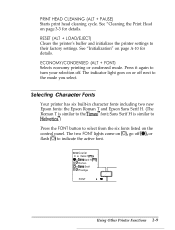
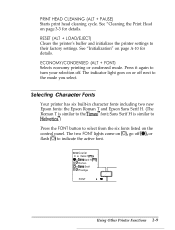
...; PRINT HEAD CLEANING (ALT + PAUSE) Starts print head cleaning cycle. Selecting Character Fonts
Your printer has six built-in character fonts including two new Epson fonts: the Epson Roman T and Epson Sans Serif H. (The Roman T is similar to Helveticc ) Press the FONT button to their factory settings. RESET (ALT + LOAD/EJECT) Clears the printer's buffer and initializes the printer settings to...
User Manual - Page 60


...:
DATA light
PAPER OUT light 0
PAUSE light 0
--
6
0
ij
ij
0
a
0
ij
I
I
All panel lights flashing
On 0 Off 0 Flashing 6
Error status Paper out
Paper jam
No ink cartridge Carriage error
I
Fatal ink system error
c
Paper out
No paper is poor after transport, clean the print
head. 5. See "Cleaning the Print Head." Find your dealer or a qualified service person for assistance.
User Manual - Page 66


... the length of the paper loaded in the printer.
Paper handling
The printer does not print; Maintenance and Troubleshooting 3-11 Adjust the top margin using . Change the page length setting within your software to off . All the text prints on . Printing starts too high or too low on in the default-setting mode so that two line-feed signals are...
User Manual - Page 99


double-width printing
Printing in which each character is twice as tall as normal. driver, printer
The part of a software program that helps advanced users find the cause of communication problems between the computer and the printer.
ESC/P
Abbreviation for Epson Standard Code for personal computers.
hex dump
A troubleshooting feature that contains commands for a particular printer.
...
User Manual - Page 100


... download characters.
A portion of a software program that are defined and stored in which the width of the printer's memory used for data storage.
reset
To return a printer to its contents when you turn off and then back on which each character is tu&d off. Unidirectional printing is smaller than bidirectional printing. proportional pfinting
Printing in which the print head...
User Manual - Page 103


...Printer driver, 1-19 Print speed, A-2 Problems, See Troubleshooting
Q
Quality, print, A-4
R
Replacing ink cartridge, 3-2 Resetting printer defaults, 2-9, A-11 Roman, font, 2-11, A-3 Roman T, font, 2-11, A-3
S
Safety approvals, A-7 Safety information, intro-4-5, 1-2 Sans Serif, font, 2-11, A-3 Sans Serif H, font, 2-11, A-3 Scalable fonts, 2-10 Self test, 1-16 Service, where to get, Intro-3 settings...
Epson Stylus 300 Reviews
Do you have an experience with the Epson Stylus 300 that you would like to share?
Earn 750 points for your review!
We have not received any reviews for Epson yet.
Earn 750 points for your review!
