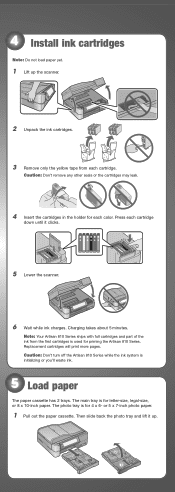Epson Artisan 810 Support Question
Find answers below for this question about Epson Artisan 810 - All-in-One Printer.Need a Epson Artisan 810 manual? We have 4 online manuals for this item!
Question posted by kiwiviv25 on December 1st, 2022
Epson Artisan 810 All-in-one Printer: Looking For Two Parts (trays)
Hello,I am looking for two parts for my Epson Artisan 810 All-In-One Printer:1. Replacement paper tray:I accidentally broke a tab off the front part of the tray. I think because of the this, the roller is not able to grasp the paper property to pull through to print.2. Output Tray replacement:One tab on the extension piece for the output tray is broken, so hard to slide in or out or hold in place.Can you please advise where I can purchase both of these trays? I understand this is an older printer, so if none available new, looking for used trays that are in good working condition. I have to say, I LOVE this printer. I have tried looking for a new printer, but nothing matches this. I do photo printing (but do not want to buy a dedicated photo printer), and like the fact it has 5 colors & black ink cartridges for better color combinations. Most current printers seem to only have 3 colors & black.If you can help me find these trays, I would be truly grateful. Thank you very much!Regards,Vivian Mah, 3929 Glanford Avenue, Victoria B.C. Canada Email: [email protected]
Current Answers
Answer #1: Posted by SonuKumar on December 1st, 2022 9:15 AM
https://encompass.com/model/EPSARTISAN810
https://www.tonerparts.com/collections/epson-artisan-series-810
Please respond to my effort to provide you with the best possible solution by using the "Acceptable Solution" and/or the "Helpful" buttons when the answer has proven to be helpful.
Regards,
Sonu
Your search handyman for all e-support needs!!
Answer #2: Posted by Odin on December 1st, 2022 9:16 AM
Hope this is useful. Please don't forget to click the Accept This Answer button if you do accept it. My aim is to provide reliable helpful answers, not just a lot of them. See https://www.helpowl.com/profile/Odin.
Related Epson Artisan 810 Manual Pages
Similar Questions
Epson 9880 Printer Is Showing 'paper Set Lever Position Error'
paper set lever position error how to fix?
paper set lever position error how to fix?
(Posted by mchughphoto 1 year ago)
Epson Artisan 810 Ink Pad Replacement
How do I open the ink pad compartment on Epson Artisan 810?
How do I open the ink pad compartment on Epson Artisan 810?
(Posted by fredrupp 3 years ago)
Epson Printer 810 Will Not Load Paper
(Posted by annamartwanj030 9 years ago)
Artisan 810 Cassette Tray Won't Slide In All The Way
(Posted by leondwarbo 10 years ago)
Epson Artisan 810 Won't Feed Paper
(Posted by repix2t 10 years ago)