Epson PLQ-50 Support and Manuals
Get Help and Manuals for this Epson item
This item is in your list!

View All Support Options Below
Free Epson PLQ-50 manuals!
Problems with Epson PLQ-50?
Ask a Question
Free Epson PLQ-50 manuals!
Problems with Epson PLQ-50?
Ask a Question
Popular Epson PLQ-50 Manual Pages
Users Guide - Page 2


... unauthorized modifications, repairs, or alterations to this product, or (excluding the U.S.) failure to change without the prior written permission of Seiko Epson Corporation. Epson is designed only for any and all rights in any form or by any consumable products other printers. PLQ-50/PLQ-50CS/PLQ-50M/PLQ-50CSM/PLQ-50CSK User's Guide
Copyrights and Trademarks
No part of this...
Users Guide - Page 3
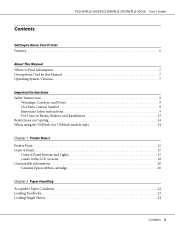
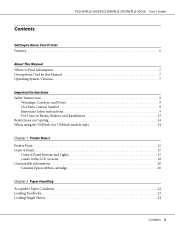
PLQ-50/PLQ-50CS/PLQ-50M/PLQ-50CSM/PLQ-50CSK User's Guide
Contents
Getting to Know Your Printer Features 6
About This Manual Where to Find Information 7 Descriptions Used in this Manual 7 Operating System Versions 7
Important Instructions Safety Instructions 9
Warnings, Cautions, and Notes 9 Hot Parts Caution Symbol 9 Important Safety Instructions 9 For Users in Russia, Belarus, and ...
Users Guide - Page 4


...printer driver and EPSON Status Monitor 3 36
Chapter 4 Maintenance Replacing the Ribbon Cartridge 39
Replacing the ribbon cartridge 39 Cleaning the Printer 45
Cleaning the Scanner Glass (for Scanning Models Only 46 Transporting the Printer 47
Chapter 5 Troubleshooting Diagnosing the Problem 49 Printing Your Printer's Current Settings 49
LCD Model 49 Models Without LCD Screens 50 Checking...
Users Guide - Page 5


PLQ-50/PLQ-50CS/PLQ-50M/PLQ-50CSM/PLQ-50CSK User's Guide
Chapter 6 Where To Get Help Technical Support Web Site 62 Contacting Customer Support 62
Before Contacting Epson 62 Help for ...India 66 Help for Users in the Philippines 67
Chapter 7 Product Information Printer Specifications 68
System Requirements 68 Mechanical 68 Electronic 71 Electrical 74 Environmental 75 Paper/Media 75...
Users Guide - Page 6


... are referred to as magnetic stripes reading and writing models in this manual. ❏ PLQ-50CS, PLQ-50CSM and PLQ-50CSK have LCD screen which displays printer status
and guidance messages. PLQ-50/PLQ-50CS/PLQ-50M/PLQ-50CSM/PLQ-50CSK User's Guide
Getting to Know Your Printer
Features
Your EPSON PLQ-50/PLQ-50CS/PLQ-50M/PLQ-50CSM/PLQ-50CSK 24-pin flatbed dot matrix printer provides high...
Users Guide - Page 7


... product.
❏ Illustrations of operation is used in this manual) Provides overall information and instructions on setting up the printer and installing the software. The content displayed on the screens varies depending on the model and situation.
❏ Screenshots of the printer LCD screens on the model, the method of the printer used to refer to...
Users Guide - Page 9
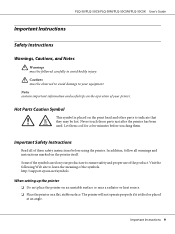
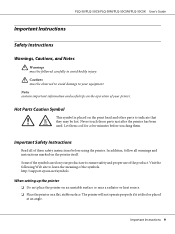
...://support.epson.net/symbols
When setting up the printer
❏ Do not place the printer on an unstable surface or near a radiator or heat source. ❏ Place the printer on the operation of these safety instructions before touching them cool for a few minutes before using the printer. PLQ-50/PLQ-50CS/PLQ-50M/PLQ-50CSM/PLQ-50CSK User's Guide
Important Instructions
Safety Instructions...
Users Guide - Page 12


PLQ-50/PLQ-50CS/PLQ-50M/PLQ-50CSM/PLQ-50CSK User's Guide
When loading paper
❏ Use passbooks and paper that have more than 60% reflectance. ❏ When you use a passbook, set Passbook mode to On and set Binding mode to the method for the
passbook's binding in the default setting mode. ❏ Do not load passbooks that are covered in...
Users Guide - Page 18


...on the LCD Displays printer status and messages. See "Printer Driver Settings Overview" on page 18.
Wait for the LCD screens.
You can display ...models)
shown, see "Guide to the LCD Screens" on page 34. Guide to the LCD Screens
This section provides an overview of menus and controls for a while till the printer becomes ready. PLQ-50/PLQ-50CS/PLQ-50M/PLQ-50CSM/PLQ-50CSK User's Guide...
Users Guide - Page 27


... appear in this manual are using the Epson software on page 28 for more information. ❏ When you make sure you can take full advantage of Windows OS. Using the Printer Driver
You can also install EPSON Status Monitor 3 along with other utilities from the Start menu. PLQ-50/PLQ-50CS/PLQ-50M/PLQ-50CSM/PLQ-50CSK User's Guide
Chapter 3
Printer Software...
Users Guide - Page 50


...the printer. 2.
Troubleshooting 50 Turn on the printer while holding the F1/Eject and F2 buttons on the control panel, follow the instructions below. If Print All Settings is displayed.
3. ... default setting mode. Models Without LCD Screens
If your printer does not have LCD screen on the control panel. PLQ-50/PLQ-50CS/PLQ-50M/PLQ-50CSM/PLQ-50CSK User's Guide 1. The setting that ...
Users Guide - Page 52


... overheated. N Power
- N Power
An unknown printer error has occurred. Contact Epson Support. then turn on , F = flashing = short series of beeps (three beeps) = long series of beeps (five beeps) = short series of the print The print head is jammed in the printer. PLQ-50/PLQ-50CS/PLQ-50M/PLQ-50CSM/PLQ-50CSK User's Guide
Messages
Problems and Solutions
State of causes. N Power...
Users Guide - Page 55
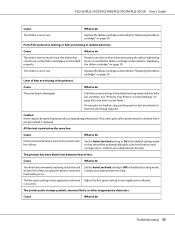
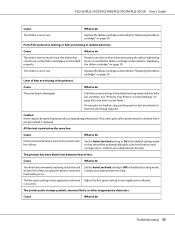
... extra blank lines between lines of the printer must be checked when the print head is replaced.
Part of text, because the printer's auto line feed setting is on the same line.
PLQ-50/PLQ-50CS/PLQ-50M/PLQ-50CSM/PLQ-50CSK User's Guide
Cause
What to do
The print head is damaged. Cause
What to do
The ribbon is...
Users Guide - Page 57


... adjust the paper size setting in your administrator for help. PLQ-50/PLQ-50CS/PLQ-50M/PLQ-50CSM/PLQ-50CSK User's Guide
Scanning
Scan quality problem
Scanned image have streaks or it is within the range specified for single-sheet paper in "Paper/Media" on page 75. See "Loading Single Sheets" on page 24 for instructions on page 46 for...
Users Guide - Page 62
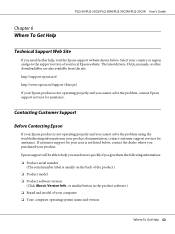
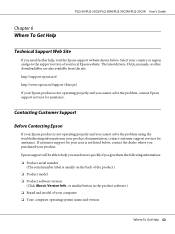
... number label is usually on the back of your Epson product is not operating properly and you cannot solve the problem, contact Epson support services for assistance. If customer support for your area is not listed below .
PLQ-50/PLQ-50CS/PLQ-50M/PLQ-50CSM/PLQ-50CSK User's Guide
Chapter 6
Where To Get Help
Technical Support Web Site
If you purchased your product documentation...
Epson PLQ-50 Reviews
Do you have an experience with the Epson PLQ-50 that you would like to share?
Earn 750 points for your review!
We have not received any reviews for Epson yet.
Earn 750 points for your review!
