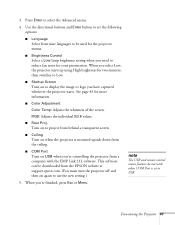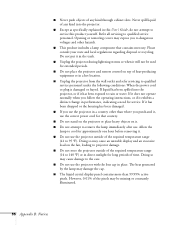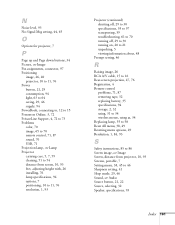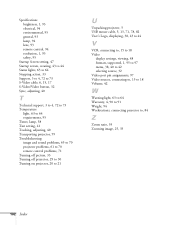Epson EMP 50 - SVGA LCD Projector Support and Manuals
Get Help and Manuals for this Epson item

View All Support Options Below
Free Epson EMP 50 manuals!
Problems with Epson EMP 50?
Ask a Question
Free Epson EMP 50 manuals!
Problems with Epson EMP 50?
Ask a Question
Most Recent Epson EMP 50 Questions
Epson Multmedia Emp50 Source Key
(Posted by Anonymous-118534 10 years ago)
Where Can I Buy Remote For My Epson Emo 50 ?
I am unable to reverse the picture
I am unable to reverse the picture
(Posted by shampur82 10 years ago)
Popular Epson EMP 50 Manual Pages
Epson EMP 50 Reviews
We have not received any reviews for Epson yet.