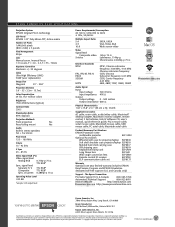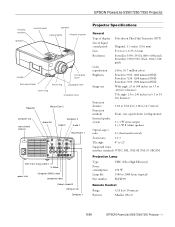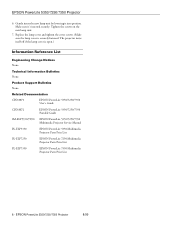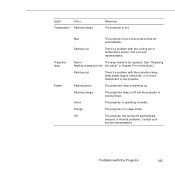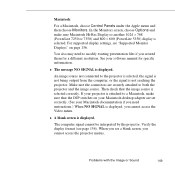Epson 5350 - EMP SVGA LCD Projector Support and Manuals
Get Help and Manuals for this Epson item

Most Recent Epson 5350 Questions
I Have A Flashing Panel And My Epson 837 Is Inoperative.
I cannot print/scan or copy with my printer and don't know how to fix the problem. The 837 printer j...
I cannot print/scan or copy with my printer and don't know how to fix the problem. The 837 printer j...
(Posted by rwmasek 6 years ago)
Power Supply Of Epson 5350
to whom it may concerned, sir, madame, I ask a questin about power supply of epson 5350, do have an ...
to whom it may concerned, sir, madame, I ask a questin about power supply of epson 5350, do have an ...
(Posted by rivera0877 10 years ago)
Need Owners Manual For Projector Model No. 335a
(Posted by lhmcmath 11 years ago)
Need Owners Manuel For Projector Model No H335a
(Posted by hockey5691 12 years ago)
Epson 5350 Projector
I have this projector for playing xbox. I currently connect the xbox to the projector via a RCA yell...
I have this projector for playing xbox. I currently connect the xbox to the projector via a RCA yell...
(Posted by dudashj 12 years ago)
Epson 5350 Videos
Popular Epson 5350 Manual Pages
Epson 5350 Reviews
We have not received any reviews for Epson yet.