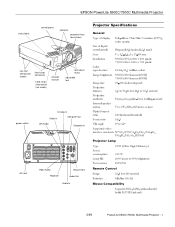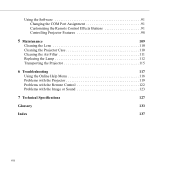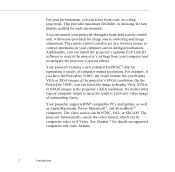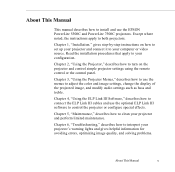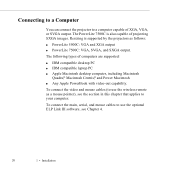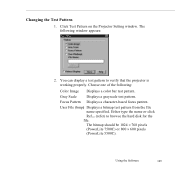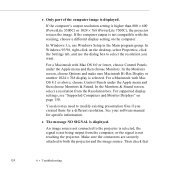Epson ELP-5500 - PowerLite 5500C SVGA LCD Projector Support and Manuals
Get Help and Manuals for this Epson item

View All Support Options Below
Free Epson ELP-5500 manuals!
Problems with Epson ELP-5500?
Ask a Question
Free Epson ELP-5500 manuals!
Problems with Epson ELP-5500?
Ask a Question
Most Recent Epson ELP-5500 Questions
What Can I Hook This Projector To
I just bought this projector and have no manual is there a way to attach a cell phone to it I have a...
I just bought this projector and have no manual is there a way to attach a cell phone to it I have a...
(Posted by Nsmith3600 4 years ago)
What Cable Do I Use To Connect A Macbook Pro To An Epson Elp-5500 Projector?
(Posted by JeffLaGreca 11 years ago)
What Kind Of Bulb Do You Use For It
(Posted by zenasclark 12 years ago)
Where Is Your Epson Elp-5500 Lcd Projector Software?
I need Epson ELLP-5500 LCD Projector Software.Please send my mail [email protected].
I need Epson ELLP-5500 LCD Projector Software.Please send my mail [email protected].
(Posted by kingmen007 12 years ago)
Orange Ghost Image
I have the blue " no image" screen up, but I also have an orange ghost image of the that screen, tha...
I have the blue " no image" screen up, but I also have an orange ghost image of the that screen, tha...
(Posted by brenz 13 years ago)
Popular Epson ELP-5500 Manual Pages
Epson ELP-5500 Reviews
We have not received any reviews for Epson yet.