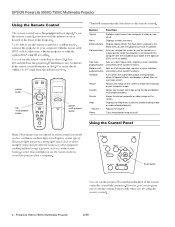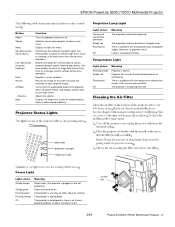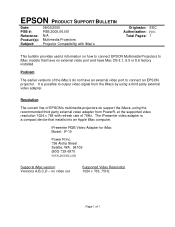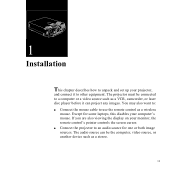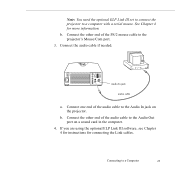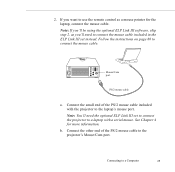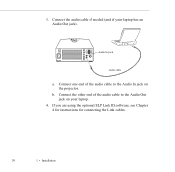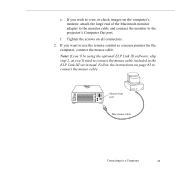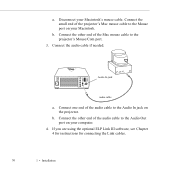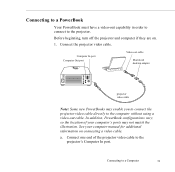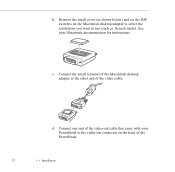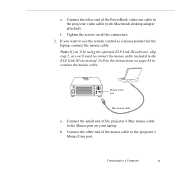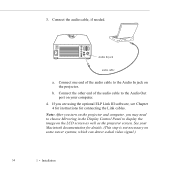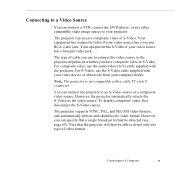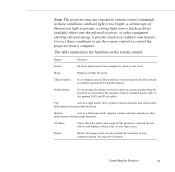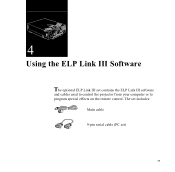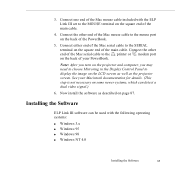Epson ELP-5500 Support Question
Find answers below for this question about Epson ELP-5500 - PowerLite 5500C SVGA LCD Projector.Need a Epson ELP-5500 manual? We have 6 online manuals for this item!
Question posted by JeffLaGreca on November 30th, 2012
What Cable Do I Use To Connect A Macbook Pro To An Epson Elp-5500 Projector?
The person who posted this question about this Epson product did not include a detailed explanation. Please use the "Request More Information" button to the right if more details would help you to answer this question.
Current Answers
Answer #1: Posted by bengirlxD on November 30th, 2012 1:20 PM
Follow the instructions on this link
Feel free to resubmit the question if you didn't find it useful.
Related Epson ELP-5500 Manual Pages
Similar Questions
What Can I Hook This Projector To
I just bought this projector and have no manual is there a way to attach a cell phone to it I have a...
I just bought this projector and have no manual is there a way to attach a cell phone to it I have a...
(Posted by Nsmith3600 4 years ago)
Macbook Pro And Epson Powerlite S6
Can I use my PowerLite S6 Series/78/W6 Series with my MacBook Pro or not? If I can then, what cable ...
Can I use my PowerLite S6 Series/78/W6 Series with my MacBook Pro or not? If I can then, what cable ...
(Posted by ritalc1013 11 years ago)
What Cables Do I Need To Connect Macbook Pro To Movie Mate 60?
want to be able to see/hear what's on the macbook so it's displayed/heard on the moviemate 60.
want to be able to see/hear what's on the macbook so it's displayed/heard on the moviemate 60.
(Posted by pnemeth 11 years ago)
Where Is Your Epson Elp-5500 Lcd Projector Software?
I need Epson ELLP-5500 LCD Projector Software.Please send my mail [email protected].
I need Epson ELLP-5500 LCD Projector Software.Please send my mail [email protected].
(Posted by kingmen007 12 years ago)
Not Working Elp-5500
I use an Epson ELP-5500 in one of my classes and just recently after having been taken out of storag...
I use an Epson ELP-5500 in one of my classes and just recently after having been taken out of storag...
(Posted by chuckbiscuit 14 years ago)