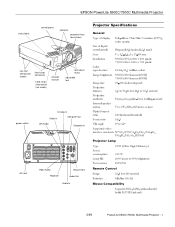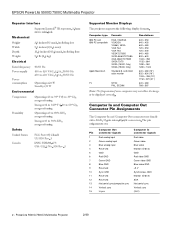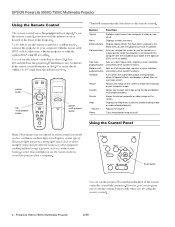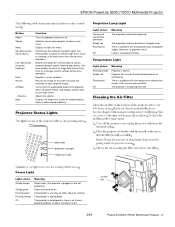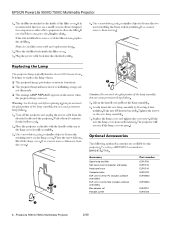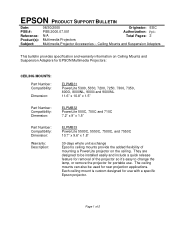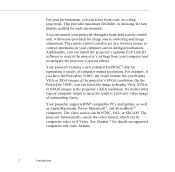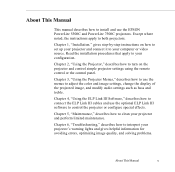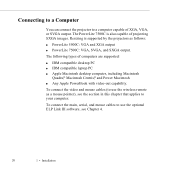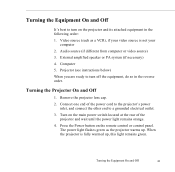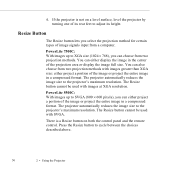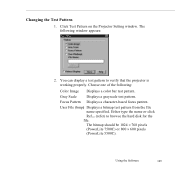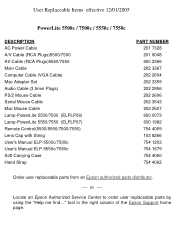Epson ELP-5500 Support Question
Find answers below for this question about Epson ELP-5500 - PowerLite 5500C SVGA LCD Projector.Need a Epson ELP-5500 manual? We have 6 online manuals for this item!
Question posted by Nsmith3600 on October 23rd, 2019
What Can I Hook This Projector To
Current Answers
Answer #1: Posted by hzplj9 on October 24th, 2019 1:14 PM
https://www.manualslib.com/manual/48916/Epson-Powerlite-5500c.html
You will require a cable to connect the video out to the projector and also a connection cable play the sound through external speakers (Which may have a cable connected) to enable the children to hear the sound.
It does not support connection to a mobile phone.
Hope that helps.
Related Epson ELP-5500 Manual Pages
Similar Questions
Projector says Request Code: 19365. What do I do?
I need Epson ELLP-5500 LCD Projector Software.Please send my mail [email protected].
I have a Epson 5500c projector and i am getting two pictures on pic is green and the other is red. w...
I just bought Epson EX50 projector. I hooked it up to my laptop with the included USB cable. I do g...