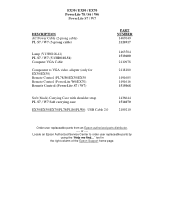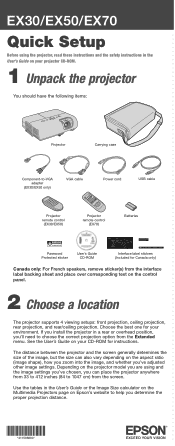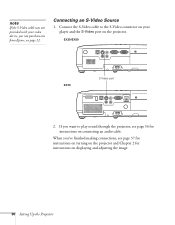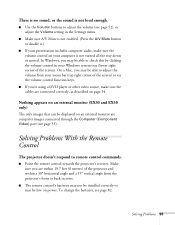Epson EX50 Support Question
Find answers below for this question about Epson EX50.Need a Epson EX50 manual? We have 7 online manuals for this item!
Question posted by mrsaggu on July 2nd, 2010
Ex50 Projector Laptop Videos Are Slow On Projector Screen.
I just bought Epson EX50 projector. I hooked it up to my laptop with the included USB cable.
I do get the movie to work on projector screen but it doesn't work the same as on computer screen. Slower frames. However, if hooked up to tv or dvd player it works fine for the video but not volume goes to the DVD.
What do i need to do ?
Thanks,
Amrik
Current Answers
Related Epson EX50 Manual Pages
Similar Questions
What Year Did The? Ex50 Come Out, And What Was The Initial Price?
I am looking at buying one from someone I know for Sporting events I host / Home theater. This one i...
I am looking at buying one from someone I know for Sporting events I host / Home theater. This one i...
(Posted by bornready1968 12 years ago)
Projector Screen
I rented a Epson h311a but I forgot to get a screen, what would be the perfect size to use with??? p...
I rented a Epson h311a but I forgot to get a screen, what would be the perfect size to use with??? p...
(Posted by am18173 12 years ago)
Maxi-mun Projector Screen For A Model H367a .the Room Is 45' Wide By 75' Long.
(Posted by brookr 12 years ago)
Ex50 With Macbook Pro
My MacBook Pro does NOT recognize my Epson EX50 Projector
My MacBook Pro does NOT recognize my Epson EX50 Projector
(Posted by glenpotts 13 years ago)
Slow Movies
my Epson EX50 projector slows down movies while connected to computer via USB. I wonder if it does t...
my Epson EX50 projector slows down movies while connected to computer via USB. I wonder if it does t...
(Posted by manamdar 13 years ago)