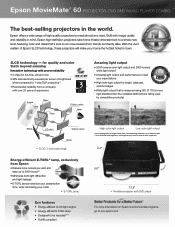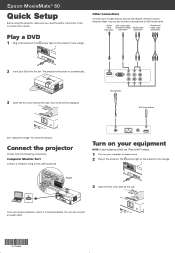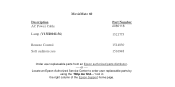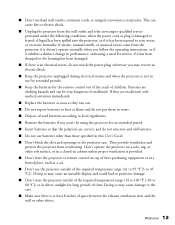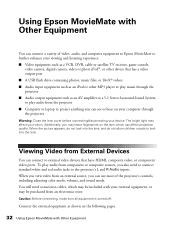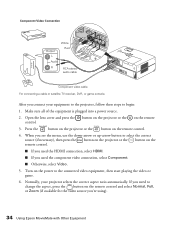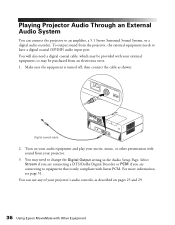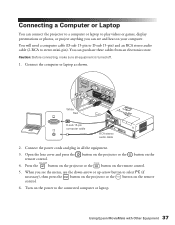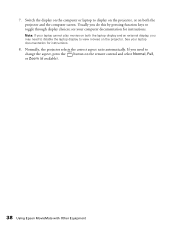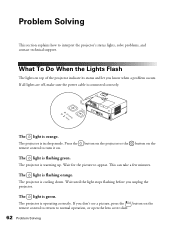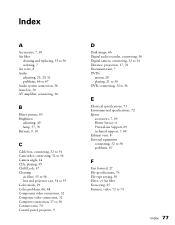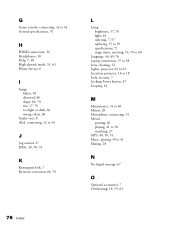Epson MovieMate 60 Support Question
Find answers below for this question about Epson MovieMate 60.Need a Epson MovieMate 60 manual? We have 5 online manuals for this item!
Question posted by pnemeth on November 12th, 2012
What Cables Do I Need To Connect Macbook Pro To Movie Mate 60?
want to be able to see/hear what's on the macbook so it's displayed/heard on the moviemate 60.
Current Answers
Related Epson MovieMate 60 Manual Pages
Similar Questions
Movie Mate/usb Port
Can you please tell me if the EPSON #V11H248020-N Movie Mate has a USB port? -Thank you
Can you please tell me if the EPSON #V11H248020-N Movie Mate has a USB port? -Thank you
(Posted by louisk 7 years ago)
Do I Need Hdmi Cable To Stream Tv Shows On The Epson Projector?
I tried to stream a PBS TV show using the Epson projector and my MacBook Pro, but the output quality...
I tried to stream a PBS TV show using the Epson projector and my MacBook Pro, but the output quality...
(Posted by eileencorbeil 9 years ago)
Powerlite 83c Won't Turn On. Cable Is Connected-tried 3 Outlets.
(Posted by nancysumner 9 years ago)
Can I Use My Powerlite S6 With Printer Cable To Connect My Macbook Air?
I want to connect my macbook air on PowerLite S6+ with printer cable and mirror screen. It is possib...
I want to connect my macbook air on PowerLite S6+ with printer cable and mirror screen. It is possib...
(Posted by willmachado 10 years ago)
Connect Macbook To Epson Powerlite 1960
how do i connect macbook to epson powerlite 1960, special cable
how do i connect macbook to epson powerlite 1960, special cable
(Posted by tthcsaigon 11 years ago)