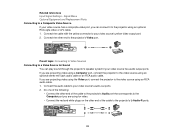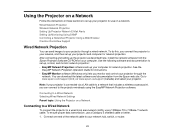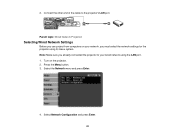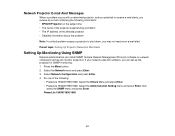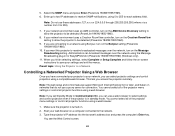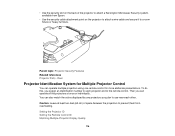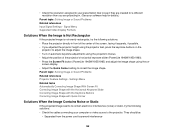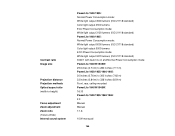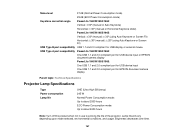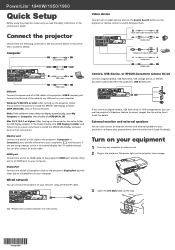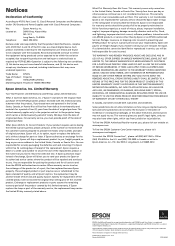Epson PowerLite 1960 Support Question
Find answers below for this question about Epson PowerLite 1960.Need a Epson PowerLite 1960 manual? We have 3 online manuals for this item!
Question posted by tthcsaigon on March 23rd, 2013
Connect Macbook To Epson Powerlite 1960
how do i connect macbook to epson powerlite 1960, special cable
Current Answers
Related Epson PowerLite 1960 Manual Pages
Similar Questions
How Do I Connect Bluetooth Audio To My Epson Powerlite 1776w?
(Posted by tattootomth 4 months ago)
Can I Use My Powerlite S6 With Printer Cable To Connect My Macbook Air?
I want to connect my macbook air on PowerLite S6+ with printer cable and mirror screen. It is possib...
I want to connect my macbook air on PowerLite S6+ with printer cable and mirror screen. It is possib...
(Posted by willmachado 10 years ago)
Macbook Pro And Epson Powerlite S6
Can I use my PowerLite S6 Series/78/W6 Series with my MacBook Pro or not? If I can then, what cable ...
Can I use my PowerLite S6 Series/78/W6 Series with my MacBook Pro or not? If I can then, what cable ...
(Posted by ritalc1013 11 years ago)
What Cables Do I Need To Connect Macbook Pro To Movie Mate 60?
want to be able to see/hear what's on the macbook so it's displayed/heard on the moviemate 60.
want to be able to see/hear what's on the macbook so it's displayed/heard on the moviemate 60.
(Posted by pnemeth 11 years ago)
Epson Powerlite S5 Power Cable
Where can I buy replacement power cables for the Epson Powerlite S5 projector? Encompass no longer c...
Where can I buy replacement power cables for the Epson Powerlite S5 projector? Encompass no longer c...
(Posted by goldberg 12 years ago)